How to get on a waitlist
Many PCC classes have a waitlist – a line to get into a full class. When a student in the class drops, a student from the waitlist will be automatically added. You can see if a class has seats available on its waitlist in MyPCC.
See if a waitlist is available
- Click register for classes in the term-to-term checklist in MyPCC
- Look up your class (see how to register for help)
- The WL Rem column shows the number of open seats on the waitlist

The WL Rem column shows how many seats are available on the waitlist
Add yourself to a waitlist
- Register for the class (see how to register for help)
- You’ll see a message that the class is full and there’s a waitlist
- Add yourself to the waitlist with the dropdown and click the submit changes button
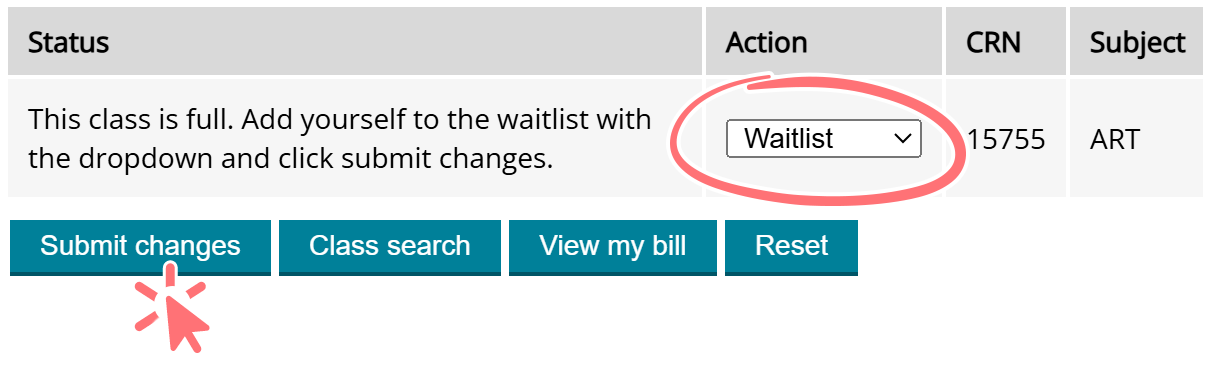
Choose waitlist from the dropdown and click the submit changes button
I’m on a waitlist, now what?
If a seat opens up, the first person on the waitlist will be automatically enrolled in the class. You can check your waitlist status on the MyPCC My Courses tab by clicking class schedule.
When you’re added from a waitlist, you’ll get an email at your @pcc.edu account. If it’s after the payment due date, you may need to pay right away so you don’t get deleted.
If you’re registered for a course, you cannot be moved from the waitlist for another section of the same course. While the system will allow you to be on a waitlist, you will be dropped from the waitlist rather than added to the course because students are not permitted to be registered for two sections of the same course.
Waitlists after a class has started
If you are still on a waitlist the day your class begins, you must get instructor permission to take the class:
- Go to the first day of class (for online classes, email the instructor on the first day of class).
- Ask your instructor if they will give permission for you to register for the class. If they agree, ask your instructor to run a late add override and a class capacity override using your G number.
- Once the instructor has run these overrides, you will get an email letting you know that you can register for the class. See your overrides by clicking See when (and if) you can register on the MyPCC Home tab.
- Register for the class in MyPCC. You must register for the class by the late registration deadline (see when to register). Keep in mind: the late registration deadline is usually the same as the drop deadline, so be sure you really want this class, because you won’t be able to drop it.
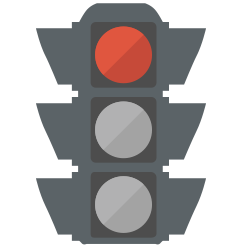 Waitlists and financial aid
Waitlists and financial aid
You need to be enrolled in a certain number of credits to get financial aid. Since waitlisted classes don’t count towards your enrollment level, this may affect your award. Contact the Financial Aid Office for advice on managing your enrollment.
