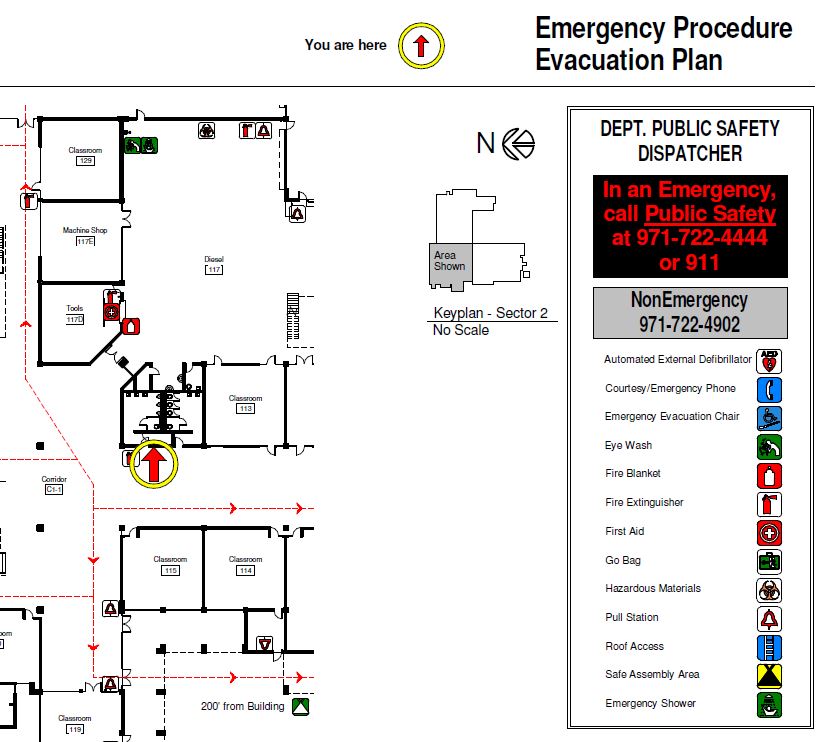Resources
FMS Notifications
- Service Request Center (SRC) hours of operation have changed to 7am-3:30pm, Monday – Friday, until further notice.
- Please refer to the Central Distribution Services (CDS) webpage for mail and package delivery service updates.
- Disposable masks can be ordered through CDS by emailing stores@pcc.edu [opens in new window]. Visit the CDS Promotional Materials, Supplies, and Forms webpage for more details.
- Any facility questions, concerns, and feedback can be submitted by:
- Emailing the Service Request Center: src@pcc.edu [opens in new window]
- Calling the SRC: 971-722-4800
- Submitting Requests/Feedback through ReADY
Brass key requests FAQs
These FAQs apply to PCC brass keys that open doors (not cabinets, padlocks, or card access readers)
Who can request keys?
How are keys requested?
Who authorizes keys?
How are keys issued?
Who is responsible for tracking college keys?
Are PCC keys transferable from one employee to another?
What should I do if the keys are lost or stolen?
Can I duplicate my PCC keys?
Room Locator Maps

You can also use the interactive accessible building features map.
- Cascade campus [pdf]
- CLIMB Center [pdf]
- Columbia County Center, OMIC [pdf]
- Downtown Center [pdf]
- Hillsboro Center [pdf]
- Newberg Center [pdf]
- Opportunity Center at 42nd Avenue [pdf]
- Rock Creek Campus [pdf]
- Southeast Campus [pdf]
- Swan Island Trades Center [pdf]
- Sylvania Campus [pdf]
- Vanport Building [pdf]
- Willow Creek Opportunity Center [pdf]
Evacuation Maps
The Evacuation Maps link is located on the PCC Spaces page (employee access only)