Changing Time Sheet
If the time period is still open, you can make changes to your time sheet before submitting for approval or if the time sheet has been returned to you for correction.
Delete or change time entered
Click on the number of hours entered under the day you want to change/delete
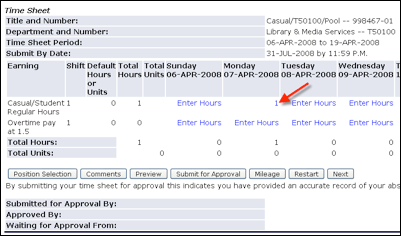
To remove/delete all time entered that day, click on the ![]() button. Do not try to enter zero hours.
button. Do not try to enter zero hours.
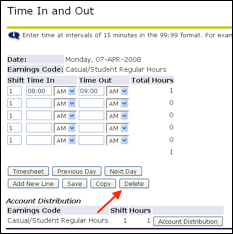
To change the time entered, you can click the ![]() button and start over or you can make changes to the Time In/Time Out entries.
button and start over or you can make changes to the Time In/Time Out entries.
