Create an EPAF for PT Faculty Tutors, Counselors, Librarians
Setting up Counseling, Tutoring, and Librarian jobs for Part Time Faculty has formerly been done using the JAF-B. Now, it can be done using the EPAF.
Directions for these three types of EPAFs, which follow virtually the same process, are covered here:
- TUTOR – Part Time Faculty who do tutoring
- COUNS – Part Time Faculty who do counseling
- LIBRA — Part Time Faculty librarian jobs
The employee will also need to submit a Biweekly Timesheet (or online version) in order to get paid.
Important Items of Note
When To Create the EPAF
These EPAFs are designed to be set up on a term-by-term basis. Users can only create these EPAFs within a specific time period — starting the day after the last ‘authorizations due in HR’ date for the previous term. Therefore, you cannot “backdate” jobs to pay someone for work performed during an earlier payroll period, and you cannot set them up in advance of the payroll period. If you must make a special note about the dates you have specified, use the Comments section of the EPAF to do so.
EPAF Query Date
The Query Date for your EPAF will automatically default to the Begin Date of the first bi-weekly payroll period of the current term. Putting another date in this field will cause the EPAF to become invalid.
Step 1: Access the EPAF Form on MyPCC
- Log into MyPCC.
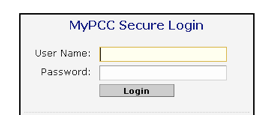
- Go to the
 Tab.
Tab. - Go to the Banweb channel and click on Banweb Main Menu.
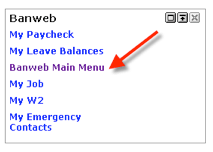
- Click on the
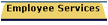 Tab.
Tab. - Click on Electronic Personnel Action Forms:
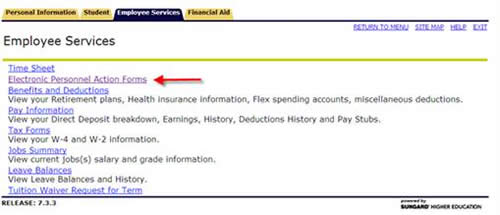
- Click on New EPAF to start the processes of creating a new EPAF.
