News and Updates
Summer Term 2024 – NWRINAS
NWRINAS are due in Human Resources by 5pm on July 5, 2024; however, you can submit them now.
News: Summer Term 2024
Happy Summer term!
It’s time for the fun stuff, you know, like entering EPAF’s, submitting MAPs and NWRINAS’.
Note: Effective 7/1/2024 minimum wage will increase to $15.95/hr.
Counselor/Tutor/Librarian: Run from 6/23/2024 thru 9/14/2024 (use 6/23/224 as your query date.)
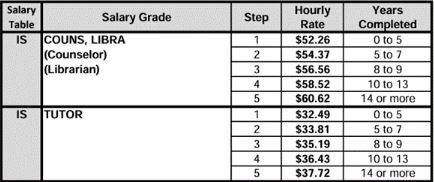
Special Projects/Curriculum Development: Run from 6/23/2024 thru 6/21/2025 (the query date will be 6/23/2024, or the first day the employee will work in the current SPPRO position, or backdated to 6/23 (if entering a late EPAF), but not after the employee is working in the job, this causes payroll issues.)
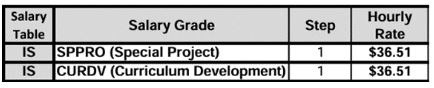
FDC: FDC runs throughout the academic year, 9/17/20223 thru 9/14/2024. If you are completing an FDC EPAF for summer term only, use 6/23/2024 as your query date. If you are updating hours to an existing FDC job, you will need to submit a MAP.
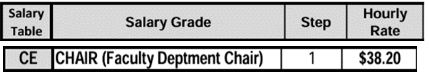
PT Faculty Pay Schedules – 2023-2024 (up through summer 2024 end)
Casual: Run from 6/23/2024 thru 6/21/2025 (the query date will be 6/23/2024, or the first day the employee will work in the current casual position, backdated to 6/23 (if entering a late EPAF), but not after the employee is working in the job, this causes payroll issues.)
Casual employees starting 7/1 or later, and being paid at minimum wage, please hold off on entering EPAF’s until 7/1 or later.
Casual pay schedule/guidelines
Student: Run from 6/24/2024 thru 6/21/2024 as long as they maintain a 6-credit minimum. You can check enrollment in BANNER form SFAREGQ.
Note: If the employee isn’t starting until after 6/30/2024, please hold off on entering the EPAF until after 7/1/2024. Student rates: between 6/23 thru 6/30 $15.45/hr., effective 7/1 $15.95/hr.
NWRINAS: NWRINAS’ are due in Human Resources (PSEC) by 5pm on 7/5/2024; however, you can submit them now. The first pay date for summer term part-time faculty is 7/19/2024. You can submit your NWRINAS through AODoc HRIS Forms (this allows for two levels of approval, Management & Executive.) If you have multiple approvers, you can submit the NWRINAS through AODocs PCC PASS.
2023/2024 Part-time faculty pay schedule
Sub/Subsl & DLDEV: We are currently entering EPAF’s for the bi-weekly 14 pay period, 6/9/2024 thru 6/22/2024
2023/2024 Part-time faculty pay schedule
Part-time Faculty Participation Stipend: Run from 6/23/2024 thru 6/21/2025, set up as a one-time pay, no timesheets submitted.
News: Spring Term 2024 – NWRINAS
Good morning everyone!
Spring term is here, and deadlines are approaching. Below you will find due dates, and other information.
NWRINAS
NWRINAS are due in Human Resources by 5:00 pm on 4/12/2024; however, you can submit them now. The first pay date for spring term is 4/26/2024. NWRINAS need to be submitted for approval and routed to HR electronically! Visit the Submitting NWRINAS via AODoc process guide for instructions.
Tutor, Counselor & Librarian EPAFs
Winter term EPAF’s can be entered. You will find the Yrs Stp in BANNER form PWAPLVL. The dates run from 3/31/2024 to 6/22/2024 (use 3/21/2024 as your query date). If you have any Tutor, Counselor or Librarian EPAFs you need to submit for work done prior to 3/31/2024 you will need to submit it on a MAP.
Student EPAFs
The query date will need to be changed to 4/1/2024 for new student help positions. In order for them to be eligible for student help, they must be enrolled in a minimum of 6 credits, you can check enrollment in the BANNER form SFAREGQ .
Sub/Subsl and DLDEV EPAFs
We are now entering EPAFs for the bi-weekly 9 Pay period, 3/31/2024 – 4/13/2024. If you have any sub/subsl or DLDEV’s that need to be entered for BW 8, you will need to submit them via PCC PASS to hris-group@pcc.edu on a MAP.
Part-Time Instructor Participation EPAFs
Authorizations requesting stipends for part-time instructor participation in an event, such as SAC Day Participation, can be submitted electronically and routed for approval in the AJ Participation EPAF. See the EPAF Quick Sheet – Part-Time Instructor Quick Sheet/Accessible Quick Sheet for detailed instructions.
- Part-time Faculty Pay Rates 2023/2024
- NWRINAS Process Guide
- Bi-weekly Payroll Calendar 2023-2024
- PDS Training Library
- PDS Forms Page
Sidenote: Don’t forget – you should be submitting all communications and HRIS paperwork to hris-group@pcc.edu (with a unique subject line!). That way if someone is out, your email will still be seen and responded to in a timely manner. Not sure who to send other HR paperwork to? Please refer to the HR Routing Guide. ALSO; Please send your NWRINAS & MAPs to hris-group@pcc.edu early if possible, to help us meet the Payroll deadline.
Thank you for all you do. Happy Spring!
PDS team
News You Can Use – Winter Term Newsletter PDS 2024
Good morning everyone!
We hope you had a wonderful holiday, and got some much needed rest and relaxation. This email serves as your friendly reminder that winter term is here, and that deadlines are approaching. Please let us know if you have any questions that haven’t been answered below.
NWRINAS
NWRINAS are due in Human Resources by 5:00 pm on January 19, 2024; however, you can submit them now. The first pay date for winter is 2/2/2024. NWRINAS need to be submitted for approval and routed to HR electronically! Visit the Submitting NWRINAS via AODoc process guide for instructions.
Tutor, Counselor & Librarian EPAFs
These winter term EPAF’s can be entered. You will find the Yrs Stp in BANNER form PWAPLVL. The dates run from 1/7/2024 – 3/30/2024 (use 1/7/2024 as your query date).
Student EPAFs
The query date will need to be changed to 1/8/2024 for new student help positions. In order for them to be eligible for student help, they must be enrolled in a minimum of 6 credits, you can check enrollment in the BANNER form SFAREGQ .
Sub/Subsl and DLDEV EPAFs
We are now entering EPAFs for the bi-weekly 3 Pay period, 1/7/2024 – 1/20/2024.
Part-Time Instructor Participation EPAFs
Authorizations requesting stipends for part-time instructor participation in an event, such as SAC Day Participation, can be submitted electronically and routed for approval in the AJ Participation EPAF. See the EPAF Quick Sheet – Part-Time Instructor Quick Sheet/Accessible Quick Sheet for detailed instructions.
- NWRINAS Process Guide
- Bi-weekly Payroll Calendar 2023-2024
- Part-time Faculty Pay Rates 2022-2023 (Bargaining still in process for FY 24)
- PDS Training Library
- PDS Forms Page
Sidenote: Don’t forget – you should be submitting all communications and HRIS paperwork to hris-group@pcc.edu (with a unique subject line!). That way if someone is out, your email will still be seen and responded to in a timely manner. Not sure who to send other HR paperwork to? Please refer to the HR Routing Guide. ALSO; Please send your NWRINAS & MAPs to hris-group@pcc.edu early if possible, to help us meet the Payroll deadline.
FAQs and Interesting Stuff
Assigning training – how does a manager assign training?
- visit the Employee tab of MyPCC
- select ‘Visit the managers page’ link
- select ‘Banner access authorization’ under Manager forms and tools
- fill out the form and select the applicable option(s) from the list of types of work you’ll need Banner for
- Questions? Email hris-group@pcc.edu
Coffee Talk – Archive!
Criminal Background Checks
Participation EPAFs
Looking up Suffixs and Jobs
AP Stipend Coffee Talk
New Training Materials and PDS Website
New Training Materials / PDS Website
NWRINAS Coffee Talk!
NWRINAS Coffee Talk – updated!
Reading the Payroll Calendar Summary
One-Time Pay Summary
Calculating Sub Pay summary
The MAP form
Spring Term 2021 Paperwork Discussion
Coffee Talk Spring Term Paperwork Q&A Summary
Changing an EPAF summary
EPAF vs MAP Coffee talk summary
Remote I-9’s and Hiring Coffee talk summary
Remote I-9’s and Hiring Coffee talk summary
NWRINAS via AODocs Coffee talk summary
News You Can Use! – Archive
Fall 2020 Process and Website Updates! – New
Please read the following important announcements from HR:
- FALL paperwork for Part-Time faculty will be opening soon! Look for a follow up email Monday afternoon, September 28th, 2020.
- Exciting changes are happening to HR’s business processes and the HR website!
As we continue to work remotely, HR has been making efforts to shift to more virtual-friendly practices for PCC employees submitting HR forms!
The following forms have moved from paper versions to electronic processes:
Cancel or Reduce Part-Time Instructor Pay can be submitted through AODocs
HR has been working with IT so these requests can now be submitted and routed for approval electronically using the eAUTH Cancel or Reduce Instructor Pay AODoc. See the eAUTH Cancel or Reduce Instructor Pay Process Guide and eAUTH Cancel or Reduce Instructor Pay Quick Sheet /Accessible eAUTH Cancel or Reduce Instructor Pay Quick Sheet for detailed instructions.
Participation authorization for Part-Time Instructors
Authorizations requesting stipends for part-time instructor participation in an event, such as SAC Day Participation, can now be submitted electronically and routed for approval in a new AJ Participation EPAF! See the attached EPAF Quick Sheet – PT Instructor /Accessible EPAF Quick Sheet – PT Instructor for detailed instructions.
NWRINAS
HR has worked with IT to create a NWRINAS AODoc where you can attach your NWRINAS reports and route for signature electronically. No more attaching and re-attaching files to an email for approval! See the Submitting NWRINAS via AODocfor detailed instructions.
Other paper HR forms (JAF-Ms, PR/Cs, MAPs, Termination Forms etc.)
Thanks to IT, most other HR forms can now be routed electronically for approval and sent off to HR for processing using the PASS option in AODocs! This process will streamline gaining approval for HR documents and routing them with ease to the appropriate HR team. Submitting HR form via AODoc for details and instructions! Note: This method cannot be used for federal forms that require handwritten signatures, such as the Form I-9.
In addition, HR’s website is getting a new, exciting page: the PDS Page – a hub of information for all your HRIS needs including a list of personnel actions, a training library of process guides with instructions for submitting employee paperwork, news and announcements, a center for forms, PCC’s own I-9 Central page, and much more! Check it out at: pcc.edu/hr/hris!
What I-9 Form version are we using?
Don’t Panic! Check USCIS for the most current I-9 form and expiration date.
Does that mean I need to redo it for existing employees?!
Nope. You just need to be aware that when you complete an I-9 for a new employee, check USCIS for the most current version. If it’s an older expiration date, you’re using the wrong version of the form and would need to complete it again with the new, correct form.
Best Practice – make sure you’re pulling the I-9 form from the USCIS Gov site. That way, you should only be completing the most recent form.
Have Questions on how to complete an I-9?
Check out the videos for Section 1 and Section 2 on the learning resources page at USCIS.
I-9 Hit Parade of Common Mistakes
The I-9 is one of those universal forms that all employee types hired at PCC are required to complete. Which means… we see a lot of I-9’s.
That also means we see a lot of I-9 errors (law of averages.) Since this is a federal form, there is pretty much no wiggle room in how it needs to be completed, right down to putting N/A in the fields that are not applicable (yep, it’s in their form directions, I kid you not.)
So to share our experiences (and hopefully lessen your frustration) here’s our current ‘hit parade’ of common (and easy to avoid) mistakes.
Stuff on Page 1
- Preparer and/or Translator Certification: One box must be checked! The appropriate one for your situation, please.
- A Blank by any other name… You must enter N/A (or na or NA) in any field left blank other than Preparer/Translator, unless a Preparer/Translator is used and some fields are left blank.
Stuff on Page 2
- Employee Info from Page 1: This includes Last Name, First Name, M.I., and Citizenship/Immigration Status.
- This cannot be blank. Bonus – if you used the autofill PDF form available at www.uscis.gov/i-9 for part 1, it will complete this for you!
- Special note – Citizenship/Immigration Status box on page 2 needs the number from page 1, not the description. Example: ‘1. A citizen of the United States’ on page 1 means you put a number ‘1’ in the box on page 2. BONUS – if you used the autofill PDF form, it will complete this for you!
- Documentation Dance
- Documents must be one from List A or one from List B + one from List C
- Do not include one from A+B+C. More isn’t better in this instance. It makes us look like we’re requiring more than the required documentation which is, in legal-speak, a no-no.
- Blank Fields
Please put N/A (or na or NA) for ‘not applicable’ in all blank fields. Why? Because they actually require it. BONUS – if you use the autofill PDF form it will insert those N/A’s as appropriate (it really is magical!)
- Employee’s First Day of Employment
- This is nestled in the form just above the Signature of Employer or Authorized Representative.
- Do not leave blank! Enter their actual first date of employment.
- Signature of Employer or Authorized Representative: Please don’t forget this! Also required. It’s where we take responsibility to say ‘hey, we actually saw those documents in A or B+C and they looked real to me!’
- But How do I make a Legit Correction?! Here’s some handy rules to follow:
- No white out. It’s also a no-no.
- Draw a line through the error, make your correction, then initial correction.
- No scribbling out an error. Yup. That’s another no-no.
- If the correction will make the form completely illegible, you can start over.
- Where do I get the latest I-9 form? Please don’t ‘save’ a copy on your computer or network drive. Since we are required to use the ‘current’ version of the I-9 form, it’s best to always grab your copy from their site at: https://www.uscis.gov/i-9
- Ok, I SO have questions now… Please contact hris-group@pcc.edu with your specific question and an PDS Specialist will get back to you!
The Exceptional Pay Memo (EPM)
Exceptional Pay Memos (EPM’s or the memos formally known as ‘Special Pay Memos’)
If you intend on hiring a PT Faculty for non-instructional work (that is ‘not at contracted rates’ ) or a casual employee outside the casual grade range, you need an exceptional pay memo along with the MAP form.
The hire CANNOT be processed without an exceptional pay memo. The EPM can only be signed by an Executive (there are only 9 of these in the District! The College President, Campus Presidents, and the VP’s.)
The exceptional pay memo should include the specific justification(s) for the higher (or lower) pay rate for that employee. A helpful thing to keep in mind when writing this is ‘If this hire was questioned 3 years from now, and someone unfamiliar with it was reading through the hire paperwork, how would this memo justify this pay rate?’
Example: ‘Twinkie’s 15 years of experience in Feline Nutritional Studies, along with her 42nd Degree Black Belt in Cat Boxing, are critical to her ability to develop new curriculum AND nom-noms in the job of ‘NS Studies Developer, Boxing Expert and Nosh Queen’ for the Department of Feline Nutritional Boxing Studies. Both her years and breadth of experience (see attached resume and cat toys) command a much higher rate of pay outside of PCC and require us to pay her an exceptional pay rate of $142.13 an hour.
Ok… maybe that’s a tinch overkill, but hopefully you get the idea. Include the justification for the additional pay and how it relates to the job they’re being hired for.
Not sure what pay level the job should be? Need help setting the rate based on the employees skill set? The HR Compensation Team would be glad to assist! Please contact HRComp-group@pcc.edu for assistance.
All About Calculated Rates (for SUB EPAFS)
A calculated rate course is a class that has some blending of schedule types that is NOT handled by an existing pay rate. For example, the grade ‘Range’ is a ‘pre-blended’ 25/75 LEC/LAB. If the class was 67% LEC and 33% LAB, it would need to be paid as a calculated rate.
Luckily, when you process hires on a NWRINAS, it does all the calcs for you!
Unluckily, there is no ‘system way’ to produce that number instantly when you’re trying to pay a SUB (substitute) for that class. You have to make some judgement calls about what they’re subbing for and may need to calc the rate manually.
How do I know if the course is a calculated rate?
If there’s more than one schedule type in SCACRSE… it’s a calculated rate!
When do I need to use the calculated rate (for SUB EPAFS)?
This can get a bit tricky, but basically if the substitute is ‘doing the all of the scheduled work for the class’ for that course, yes, pay it using the calculated rate.
Sometimes, the class work is occurring all in the same time period (class is a little bit of this and that, all taught at the same time.) In that instance, you would always use the calculated rate.
Sometimes, the class work schedules are occurring at distinctly different times. In that instance, if they are subbing for only one distinct part one schedule, you pay out just that distinct part/schedule. If they are covering the multiple schedules you pay using the calculated rate.
- For example, Twinkie the PT Faculty member, substitutes for MEW 190. It has 2 schedules that meet at different times (E and L.) She only works 1 hour of the lecture part. The lec/lab (Range) portion is held at a later day/time. Her EPAF should be processed using IH LEC to pay her hour at her step. Later in the term, Twinkie fills in for ‘the full class’ – 2 hours LEC, 1 separate hour of LEC/LAB (Range). She should get paid the calculated rate – IH S CALC. Last week of the term, Twinkie just handles the LEC/LAB (Range) portion of the class… so her EPAF is processed using IH RANGE.
- Second example, Twink’s buddy HoHos is subbing for MEW 199. MEW 199 ALSO has 2 schedules – LEC and LEC/LAB, but the schedules meet at the same time. HoHos would be paid using the calculated rate.
How do I figure out this calculated rate (for SUB EPAFs)?
If the employee is PT Faculty, go get their correct pay step from the Banner form PWAPLVL. If they are FT Faculty or Academic Professional (NOT AP Stipends), know that you are using the step as per the contract (currently hours step 9, years step 5 for the contract ending in FY 19.)
- Go to SCACRSE
- Enter the Subject, the CRSE, and the Term
- Next Section x4 until you see the Schedule Types
- For each schedule type, get the hours listed in the ‘more information’ pop up. Write it down.
- Sum the hours – this is the total hours available for the whole course.
- Then for each schedule type, take the schedule type pay hours and divide by the total pay hours available. This is the % of pay from that schedule type.
- Look up the pay rate for EACH schedule type AND the employees step. Take that Rate multiply by % of pay. Then add the types together for the final rate!
Totally confusing, right? Let’s look at an example. MEW 190 Term 201901
Twinkie is PT Faculty, currently at Step 5 on PWAPLVL. She’s subbing for a MEW 190 course, in term 201901. I look up her Step Rate for Lec and Lec/Lab on the 2019 Salary Schedule (72.71 and 58.53 respectively.)
The course is 36 pay hours, 12 hrs Lec or 33% and 24 hrs Lec/Lab or 67%.
33% of $72.71 (Lec step 5) = $24.24
67 % of $58.53 (Lec/Lab step 5) = $39.02
Add those 2 together… $63.26 is the final hourly calculated pay rate. This is what you would ‘normally’ use for an EPAF substitution.
But wait! She’s only subbing 1 hour of lecture! Then it’s 1 hour at Step 5 LEC (72.71/hr.) No calculated rate needed. Single EPAF.
But wait again! This bi-weekly, she’s subbing for the same class, but just 2 hours of LEC/LAB, NOT the straight lecture! 2 hours at Step 5 LAB (58.53/hr.) No calculated rate needed. Single EPAF.
Oh no! Last BW of the term, she’s taking on the ‘full class’ for a week – both the LEC and the LEC/LAB parts. For this one, we would use the calculated rate. Step 0 CALC $63.26/hr. Single EPAF.
Oh HEY! HoHos is subbing for MEW 199 – 3 hours. That class doesn’t have separate times listed for the different schedules… so HoHos is paid IH CALC step 0 at the calculated rate!
How to Request Transcript from HR
As a reminder, if you receive Official Transcripts first PLEASE keep a copy for your departmental file! If not, here’s how you can request them.
Who can request them?
Technically, Management only.
Don’t panic! If you are being asked by your manager to request official transcripts, you can email HR but you must include your requesting manager on that email. That manager will then have to respond to the thread with at least an ‘I approve this request’ so we have it on record that they approved it.
But why do I have to go through a manager?
Because those documents are confidential and are housed IN the employees official personnel file. That means… items provided from that file need to be requested by management in writing.
How do I request them?
By email (using your PCC email address only). Requests should be sent to hris-group@pcc.edu. The manager requesting the documents must minimally reply that they approve the request before HR will process it. We typically respond within 2-3 business days.
What should the email request contain?
The email should be sent to HR and the manager making the request (if you are not that manager.) Please make sure that you provide:
- Docs Requested by:Managers Name making the request
- Docs Requested for: The employee name
- Banner ID: The employee’s Banner G number
- Reason for Doc Request: Why you are requesting the official transcripts.
- For example: We need copies of all official transcripts for the departmental employee file.
How will I receive them from HR?
Documents are scanned and sent by email only. No paper copies are sent.
What if HR doesn’t have all of the official transcripts I’m looking for?
You may wish to contact the employee, to see if they have any official transcripts ‘in process’ to HR before requesting they provide additional ones. Even when we tell folks to send them directly to HR, we still find transcripts getting sent to other departments first. Tracking them down isn’t always easy or quick. Sometimes they just never show up.
If you receive official transcripts that HR does not have, PLEASE keep a copy and send the originals to HR (marked received as original.)
Why send HR a copy? Because we house the official employee file. If there are any questions regarding credentials or accreditation, that’s where those documents are suppose to be located.
Transcripts P2 – Requesting faculty transcripts from the employee
Departments are the ‘front lines’ when it comes to requesting and receiving official transcripts for faculty. Please keep in mind, when requesting transcripts and forwarding officials to us, some specific steps need to be followed.
We’re not trying to be nit-picky (honest!) but we need to show a good faith effort at collecting official transcripts that could not have been altered.
Official Transcripts should only be accepted if:
- They are received in a sealed envelope from the granting institution or service.
- They are downloaded / printed from links or attachments of official transcripts from the granting institution or service only.
Official Transcripts should not be accepted if:
- They are not in a sealed envelope.
- They are sent as an attachment from the employee (not sent directly from the granting institution/service).
- They are transcripts not visibly marked as official.
- They are copies of official transcripts.
What do I do with these Official Transcripts when I receive them?
- Print (if needed)
- Mark them ‘Received as Official’
- Note the date received
- Sign or initial that you received them
- Make a copy for your file (if needed)
- Send the original to PDS! (Or the original ‘print’ with your signature if printed from an online service.)
What Banner Reports are out there to help me see Official Transcripts listed in Banner?
There are 2 reports out there: PWRFTAT (Full time Employees) and PWRTRAT (PT Faculty).
What Official Transcripts should I be getting, anyway?
All official transcripts that show the employee met the educational requirements for that job.
- For FT Faculty with a ‘demonstrated competency’, we need to see all supporting documentation AND the completed and signed Instructor Approval Form (IAF).
- For PT Faculty… we always need a signed Instructor Approval Form and the official transcripts and/or demonstrated competency supporting materials.
For example, if the IAF for PT Faculty employee HoHo Hozilla specified a Master’s Degree in Feline Psychology and at least 30 credits in Kaiju-Mousie History for HoHo to teach his specific classes, then we should have all official transcripts that show he met that criteria in his degree(s). PLUS the signed Instructor Approval Form.
A good rule of thumb is – if the SAC Requirement or IAF requires a specific degree or lists specific required classwork, we need officials that show the required degree and classwork. That may require that they submit official transcripts from more than one institution!
Sending Stuffs to PDS
We love processing paperwork. Honest. It’s what we do. Ok, maybe it’s a love hate relationship sometimes, but nothing is perfect.
Here are some suggestions for helping to keep it on the love side (and ensure your request is processed quickly!)
Always complete the document
Considering the volume of MAP’s and JAF’s we process any given pay period, we often don’t have the time to check documents until we’re ready to enter them. PLEASE complete all of the required fields. You’d be surprised at the number of documents we get without position numbers, without G numbers, missing signatures, incorrect pay calculations, etc.
If you have questions about what you NEED do to complete a MAP, please call PDS before sending it!
For email requests, make sure you include the pertinent information.
Usually ‘pertinent’ information will minimally include ‘G number, position number, suffix, and effective date.’
For example – Email requests can be things like
‘Please term this casual job.’
In this instance, we would want G number, position number and suffix, and date you want it ended. Please note – this example is just for terming a JOB. A paper term notice needs to be done if the employee is actually leaving the college.
‘Add hours to an existing EPAF/JOB.’
In this instance, we would need G number, position number and suffix, the total new number of hours you want it changed to.
Help! Why is this EPAF all messed up?!
Transaction number is the most important here, but G number, Posn, and suffix help.
For emailing documents to the HRIS-Group
Make sure your scanned document is legible.
Yes, that seems silly, but we get quite a few that we print and just can’t read.
Always use a different subject line when sending a new email.
This is because google groups uses conversation mode (which we can’t change) and if you use the same subject you used previously, it throws it into the same ‘conversation’. Unfortunately, that means we may have already marked it completed and may not notice you added something new to it.
If you’re asking for troubleshooting or PDS to look things up, please include the pertinent information so we CAN look it up. Often G number, position, suffix, EPAF transaction number, etc.
Please email from your email account not the scanner
This will help us in looking for what you sent as it will have your email on it not “pccprintcenter”.
For Exceptional Pay Memos
Must be signed by an executive of the college! We get quite a few of these signed by managers/deans (which means they get sent back.) Execs are Campus Presidents or Vice Presidents, or the College President / Vice President. That’s it.
That’s a lot… but it’s very helpful to get the paperwork in as ‘clean’ as possible. It makes everything run faster and smoother!
When do I do a MAP vs an EPAF?
First of all… what is the difference between a MAP (Misc Authorization for Pay) and an EPAF (Electronic Personnel Action Form)?
EPAFs are used to hire (not change) a specific set of job types (see below). MAPS are used to BOTH hire and change specific job types. BOTH are intended only for jobs on the bi-weekly payroll.
For a specific hire, you would only do one or the other (as appropriate.) NEVER both.
Special Pay Rate Note! If you’re paying a special pay rate (outside the pay range for the job/employee type) you ALWAYS have to complete a MAP. This is because we need the Exceptional Pay Memo and you can’t attach the memo to an EPAF.
So excluding the ‘special/exceptional pay folks’ (which always require a MAP), which one do I do?
EPAFS – EPAFs are used for the following types of job hires.
- Student Hire (not work study)
- Casual Hire
- PT Faculty Tutor, Counselor, or Librarian (1 Term job)
- PT Faculty Sub pay
- PT Faculty Special Projects Pay
- Distance Learning Development
- Student Hire (work study – through Fin Aid only)
MAPS – Maps are used to process the following types of hires and changes. If you need to make a CHANGE to an existing EPAF, you have to use a MAP!
- Dept Chair / Faculty Assessments
- CO-OP / Practicum
- DL Over the Max
- Exceptional Pay Rate (Must be accompanied by an executive signed memo)
- Cancellations with Pay
- Cancellations without Pay
- Change Job Labor Account
- Change Hours to be Paid
- Other
The MAP form is fairly dense, because it’s used for a wide variety of hires/changes. If you have questions beyond the instructions on page 2, please contact your PDS Specialist for assistance.
HR Paperwork and Payroll Due Dates, Bi-weekly payrolls
What is paid on the bi-weekly payroll?
- Part-time Faculty
- Casual
- Student
- Faculty Department Chairs (FDC)
Where are the payroll calendars?
View the bi-weekly payroll calendar.
When does my paperwork (PT Faculty, Student, Casual hires, FDC) REALLY need to be in HR by?
Paper MAPS and NWRINAS’ need to be in HR no later than the date in the ‘Authorizations Due in HR’ column on the bi-weekly payroll calendar. Why? We need enough time to enter them before payroll processing starts. EPAFS need to be approved by your AUTHSG approver no later than the date in the ‘Authorizations Due in HR’ column on the bi-weekly payroll calendar. Why? We need enough time to complete them before payroll processing starts.
Reminder: Paperwork must be submitted no later than the due date to ensure payment on the appropriate pay date.
What happens if the paperwork, or EPAF, wasn’t submitted on time?
Typically a missed pay will be caught up on the next pay cycle. In extreme circumstances we will work with Payroll to see if a manual check can be cut.
Mini Glossary (because we know we get wordy):
- MAP – Miscellaneous Authorization for Pay form. A paper form, used for mostly for PT Faculty jobs and some student and casual hires/changes.
- NWRINAS – This Banner report is used to authorize PT Faculty instructional work (and FT Faculty overload) and it draws on information entered into Banner as part of the Schedule Entry process.
- EPAFS – Electronic Personnel Action Forms. For creating specific ‘regular pay’ job types, such as: Student, Casual, PT Faculty Subs, PT Faculty Tutors/Counselors/Librarians, etc.
- AUTHSG approver – Most EPAFs require an AUTHSG approver. This is your management ‘authorized signature’ (who has taken EPAF Approver training!) for that ‘hire document’.
HR Paperwork and Payroll Due Dates, Monthly payrolls
HR Paperwork and Payroll Due Dates
Who is paid on the monthly payroll?
- Management
- Classified
- Academic Professional
- Confidential
- Full-time Faculty
- 2 Term Daily Rate Faculty
Where are the payroll calendars?
The monthly payroll calendar can be found HERE.
When does my paperwork REALLY need to be in HR by?
- All monthly job related paperwork are processed on JAF-M’s. That form can be found HERE.
- Authorizations are Due in HR 2 business days before the authorization begin date. What does that mean? The paperwork is due 2 days before the effective date.
Who (and where) do I send my JAF-M to?
Staff Employment
Email: Please email your appropriate Recruitment Consultant and always cc: pccjobs@pcc.edu.
Intercampus Mail: HR Staff Employment, DC 300. Note: Paper docs must be received by due date.
JAF-M Types for Staff Employment
- Temporary Appointments
- Direct Appointments
- Faculty Transfers
- Extensions
- Career Development
- New Hire*
*Note: Staff Employment completes the JAF-M for new hires for you, but you will need to work with them to provide any additional required information.
PDS
Email: hris-group@pcc.edu . Please use a ‘distinct’ subject that describes what you’re sending. This helps create a ‘new’ email in the HRIS-GROUP email box. Otherwise, it may get added to an older email thread. Intercampus Mail: HR PDS, DC 300. Note: Paper docs must be received by due date.
JAF-M Types for PDS
- Work Out of Class
If you have questions about work out of class paperwork, you should contact Compensation. - FTE Changes (will also need to submit a PR/C form IF this is a permanent FTE change.)
- FOAP Changes (will also need to submit a PR/C form IF this is a permanent FOAP change.)
- Shift Changes (Night, Swing, etc.)
- Lead Pay (only valid for a few departments)
- ‘Other’ Misc changes
What happens if the paperwork wasn’t submitted on time?
To ensure that it is included in the current payroll cycle, paperwork must be received by the 15th of the month. Typically a late pay change will be caught up on the next pay cycle.
Mini Glossary
- JAF-M – Job Authorization for Monthly Payroll Form. This is the ‘job hire/change form’ for monthly employees.
- PR/C Form – Position Request Change form. This is for a position only, NOT incumbents in the position.
- FOAP – Banner ‘slang’ for Fund – Org – Account – Program. The ‘labor distribution’ of the job or position. Where it’s getting charged to.
