Ally
As of Summer 2024, we’ve changed Ally to Panorama now.
Ally is a revolutionary tool that helps you make your digital course content more accessible. Using inclusivity, sustainability and automation as its key pillars, Blackboard Ally helps you understand and tackle accessibility in a way that benefits all students.
If you do not see Ally on your course navbar, learn how to add the Ally link to your navigation bar.
Major Features
Ally Indicators
Ally integrates with D2L Brightspace, and provides feedback within your course workflow. Your course files and content will now have color “dials” next to them that indicates the file’s level of accessibility. Don’t worry, your students can’t see them. Click the indicator to see the percentage score, specific issues affecting the file, and instructions for improving the file.

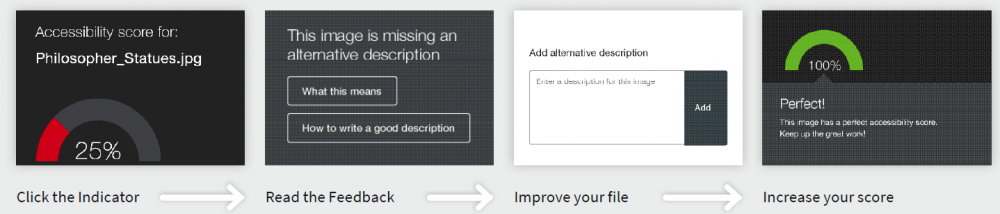
Instructor Reports
The instructor-facing course report helps you determine a pathway to more inclusive education that works for you. Use the report to tackle accessibility issues file by file, prioritize specific issues based on severity, or focus on the easiest issues first. To access, you will click on “Ally” in the Navigation bar. Learn how to add the Ally link to your navigation bar.

Alternative Formats
Ally automatically generates a variety of “Alternative Formats” for all your course files, and makes them available for download to you and your students. Your original file will not be affected by the alternative formats. Depending on the original content, you and your students may download the following file types:
- OCRed PDF (scanned PDFs that have had optical character recognition performed)
- HTML
- ePUb
- Electronic Braille
- Audio
- Translated Version
Note: The accessibility of these alternative formats depends on the accessibility of the original document. To ensure original documents are accessible please reference the training materials at pcc.edu/access, or for individualized technical assistance, please contact access-tech-group@pcc.edu.
Training
- Watch our Ally recorded workshop
- Contact an ITS to schedule a one-on-one training.
Getting Started
For more information about Ally, check out: Ally for LMS Help for Instructors.
Creating Accessible Content
To ensure original documents are accessible please reference the training materials at our Creating Accessible Content web page. We also have training courses in MyCareer@PCC available for you to take at any time. You will learn about the features that make quick work of accessible formatting, save time, and create professional looking documents!
You may need to login using your PCC username and password. If you would like individualized technical assistance on how to fix your instructional content, please contact access-tech-group@pcc.edu.
