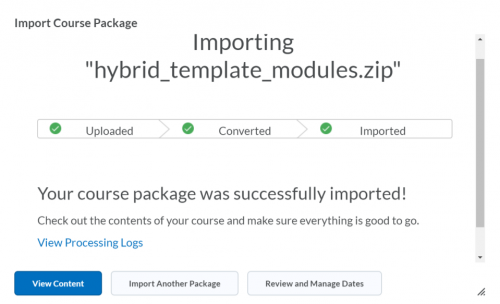About the Hybrid Template
The full hybrid template is available for you to copy into your course, simply fill out the request form. This option is the one to choose if you are creating a new hybrid course.
If you would like to utilize just the “Introduction to Hybrid Learning”, “Instructor Resources” and “Course Information” modules for your current course shell, please follow these directions.
- Who is this for: Hybrid Instructors
- What is required: A D2L course shell
Steps
- Download the module import package.
Note: Do not unzip the file or it will not import correctly. - Open up your course and navigate to “Course Admin” and “Import/Export/Copy Components”
- Select “Import Components” and select “Start”
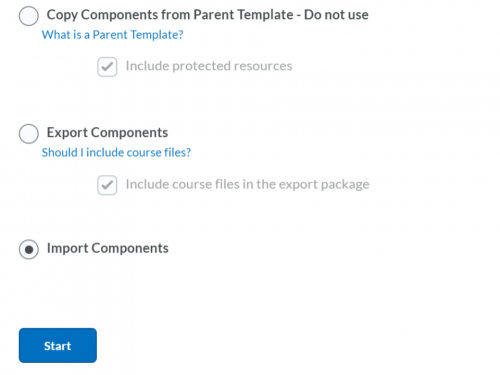
- In the next window, select ‘upload’ and find the downloaded file (in your computer’s download folder). Then, select “import all components”:
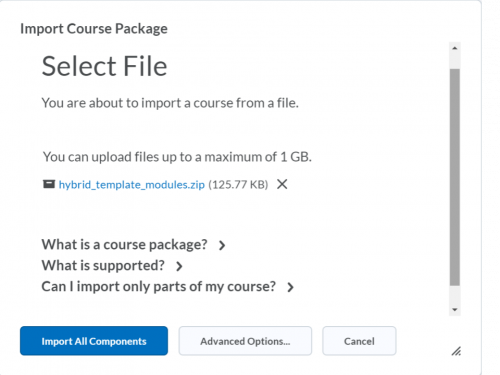
- In the next window, you will see the import progress and when it is complete, you can navigate to view content (to see the modules and material in your Content tab), review and manage dates (to have the option to update any due dates, though none are built into these modules), import another package, or view processing logs: