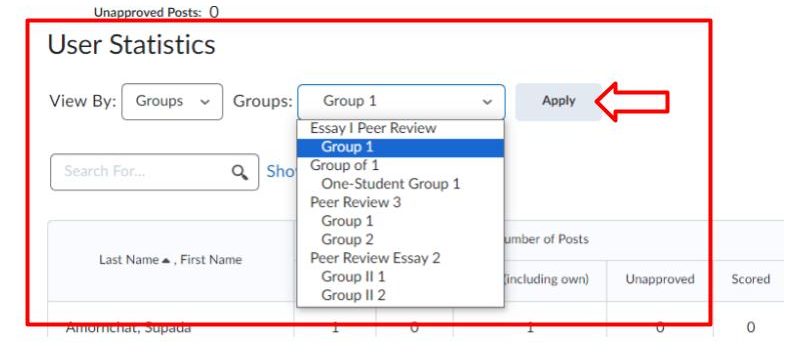View student discussion participation with View Topic Statistics tool
You can get details on discussion participation by looking at reports for a discussion topic. This will give you more information on who is participating and which topics are the most engaging to students.
- What is required: A Desire2Learn course with a discussion topic with student posts
D2L provides instructors and administrators with a View Topic Statistics tool, that could be used for observing student’s participation in every Discussion Topic.
- In your class’s Discussions area, find the dropdown menu next to the Discussion Topic’s name and choose View Topic Statistics.
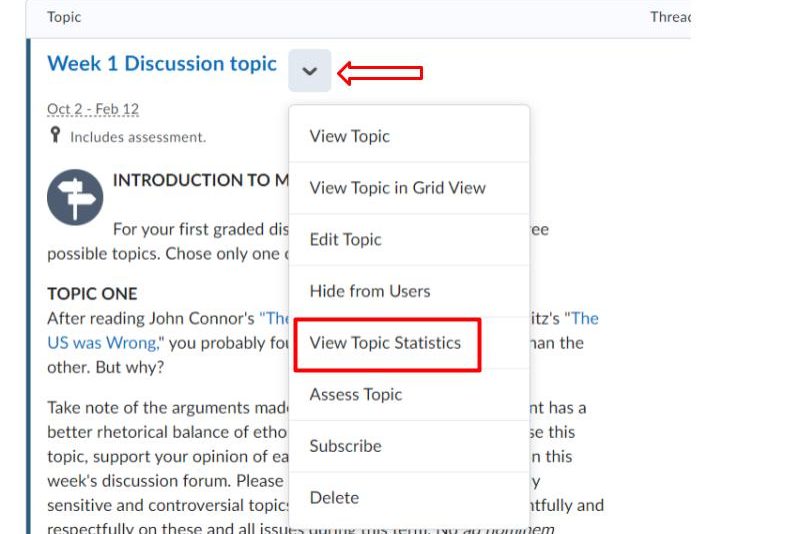
- Once you choose this option you will see the Topic Statistic screen with 2 areas to observe: Topic Statistics and User Statistics.
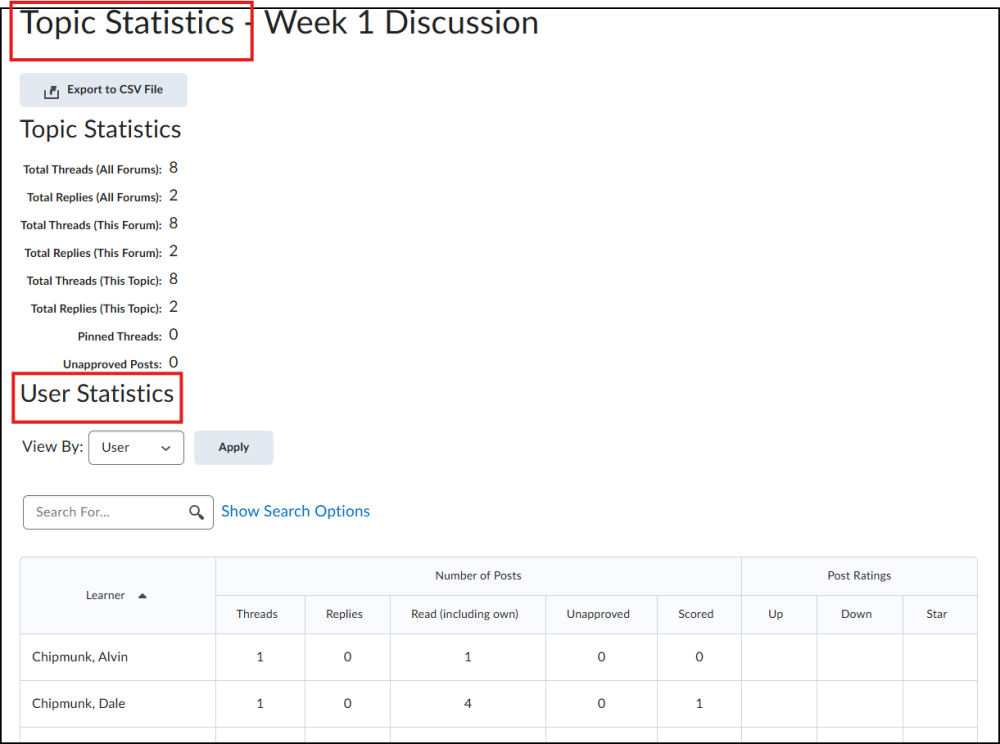
- The Topic Statistics gives you summarized results of student’s activity in the particular Discussion Topic.
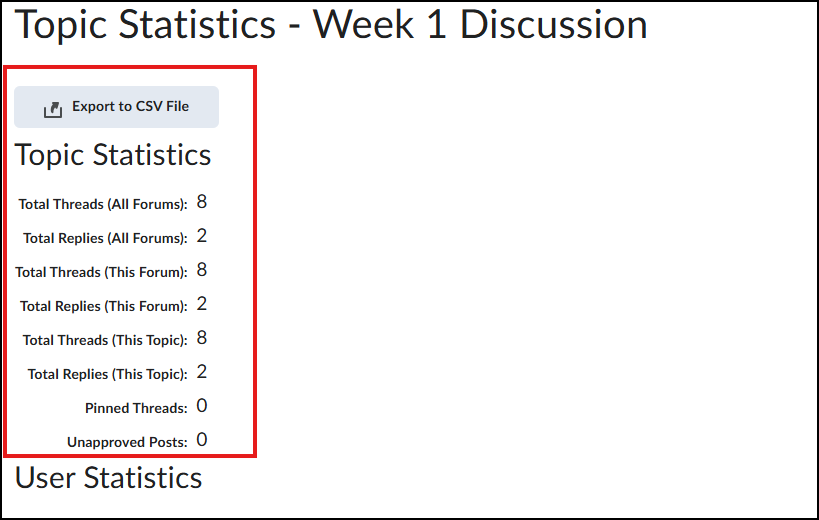
- The User Statistics area gives you detailed results for the activity of each student in the Discussion Topic.
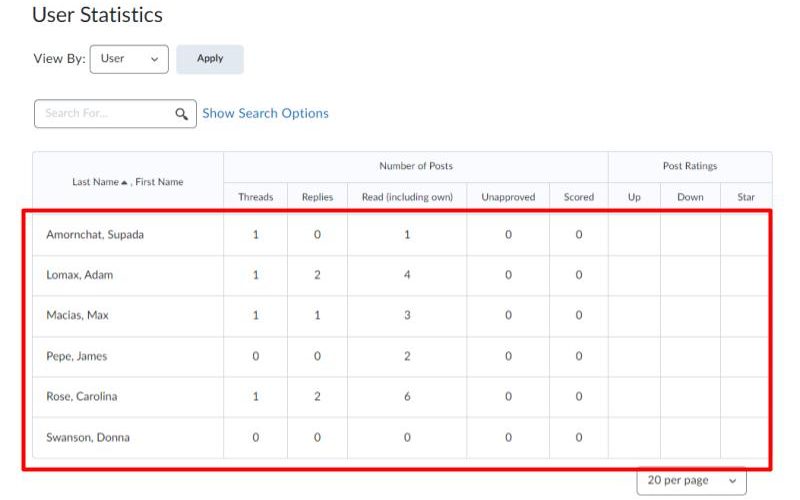
- You can chose the way to observe the statistics by User and Groups. Use the View By dropdown menu and click Apply button.
If you are viewing by Groups, you can choose a particular group by the Groups dropdown menu and click Apply to proceed to this view results.