How Does Kahoot! Work?
Kahoot! activities make learning engaging and enjoyable, transforming traditional quizzes into a dynamic student experience.
To get started with Kahoot!, follow the steps below:
- Request your Kahoot! instructor account: email dlhelp@pcc.edu to receive your Kahoot! account access via email. Please include your full name and PCC email address with your request. Once you receive the email invitation, click the green “Join” link to complete the registration process and access the Kahoot! Portal.
- Sign up for Kahoot! Account. Once you accept the invitation, you will be taken to the page below. Please DO NOT sign on with your PCC Gmail Account. Instead, use the “Sign up” link at the bottom of the option, as shown in the screenshot below:
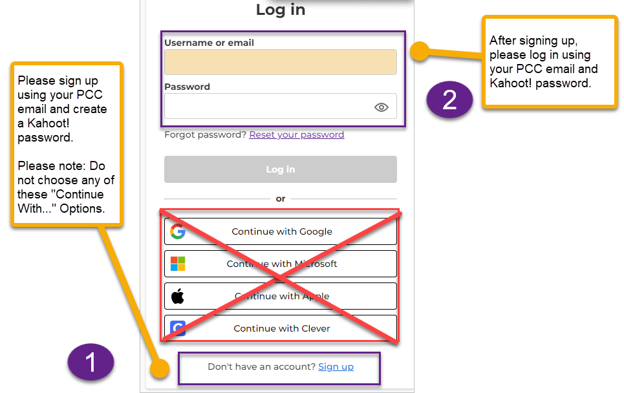
- Access your Kahoot! Account:
- Once registered, instructors can start creating their own Kahoot! or use pre-existing ones.
- Create a Kahoot!:
- Instructors can create Kahoot! by adding questions, answer choices, and media elements like images or videos. They can choose the quiz format, such as multiple-choice questions, true/false, or surveys.
- How to Host a Live Kahoot!:
- Once the Kahoot! is ready, the instructor can launch it in a live session. Students can participate using their smartphones, tablets, or computers. They can access activities through the Kahoot! website or use the mobile app to enter a game PIN provided by the instructor.
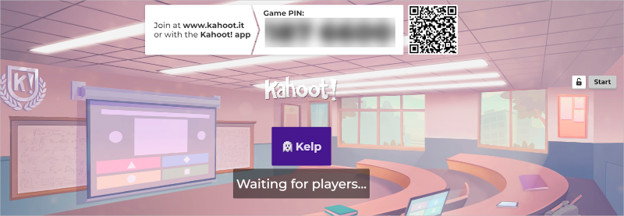
- Once the Kahoot! is ready, the instructor can launch it in a live session. Students can participate using their smartphones, tablets, or computers. They can access activities through the Kahoot! website or use the mobile app to enter a game PIN provided by the instructor.
