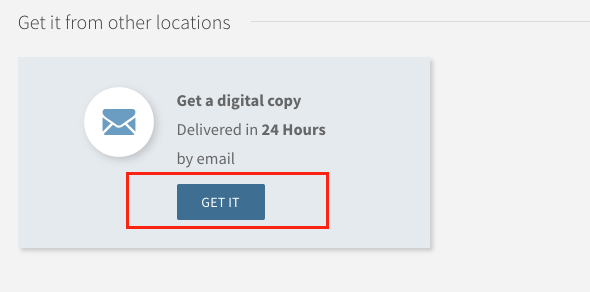Find a Specific Journal or Magazine
Research Help Appointments
Need help with your research? A reference librarian is like a tutor for finding and citing information. Schedule an appointment to get uninterrupted individual time with a librarian.
If you want to know if PCC Library subscribes to a specific journal or magazine follow these steps:
- Use the “Books, videos, & more” search box on the PCC Library homepage.
- Make sure the “Books, videos, & more” tab is selected.
- Enter a journal title into the search box and click the search button.
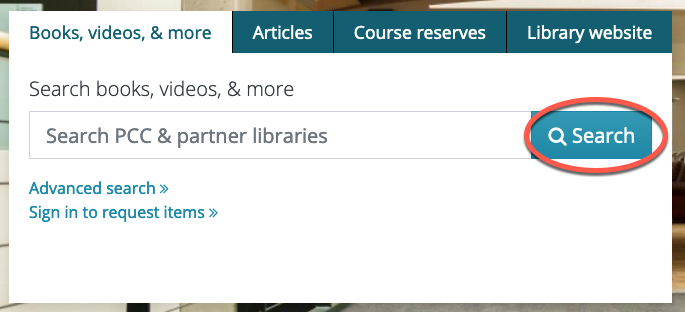
- On the left side of the screen, look for the “Format” section and select “Journals”.
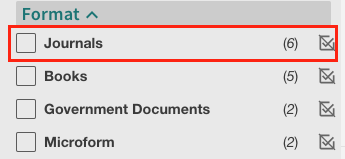
Electronic journals
If PCC Library subscribes to the title, you will see the words “Online Access” underneath the title and publication information for the journal. To access the journal/magazine electronically:
- Select the “Online Access” link underneath the title and publication information of your chosen journal to be taken directly to a database that carries online access to the title. NOTE: if you are off campus, you will be asked to log in with your MyPCC Username and Password.
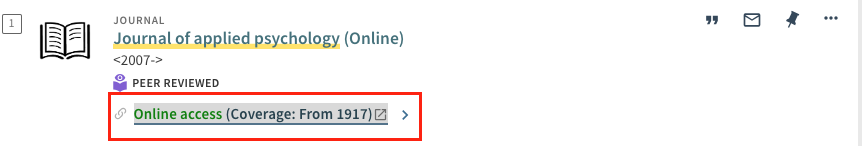
- You can now browse by date, or look for links like “Search within this publication” to find articles.
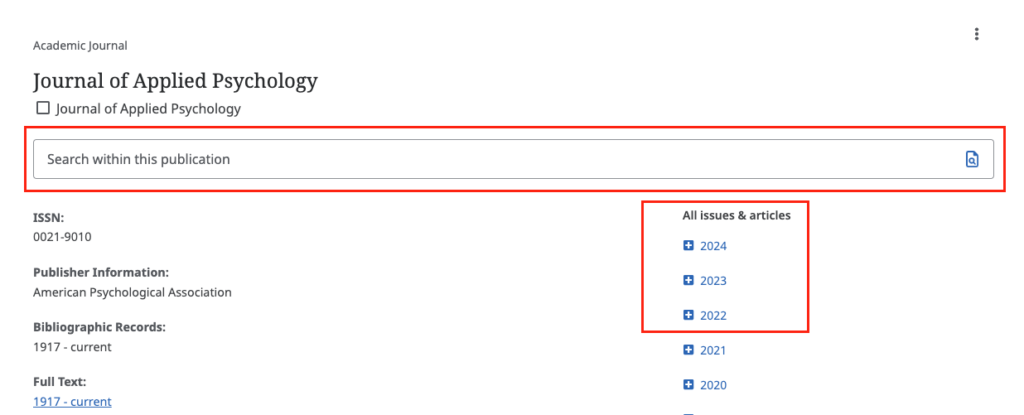
Print journals
If the library has a journal in print you will see the words “Available at” followed by a campus location. To request the journal:
- To see the exact campus location, select the “Available at” link.
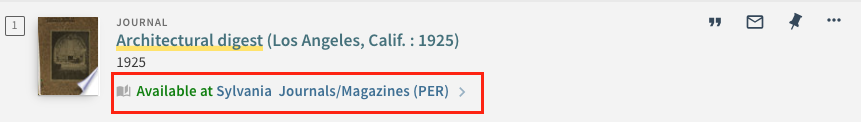
- On the next screen, click the blue “Sign in” button.
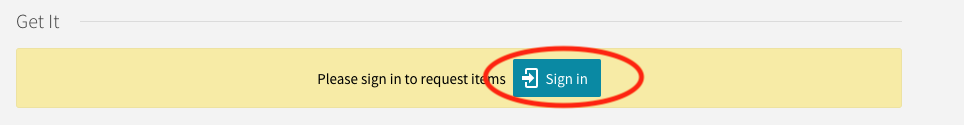
- On the next screen, choose to sign in as “PCC Students, Faculty, and Staff”.
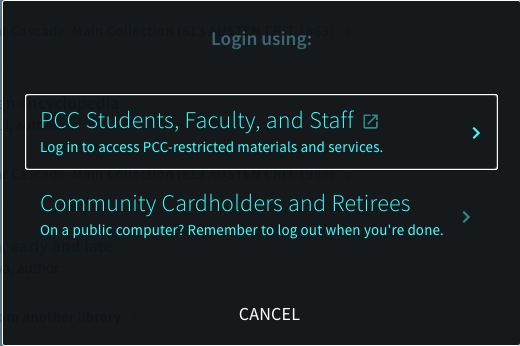
- Use the login screen to sign in with your MyPCC username and password.
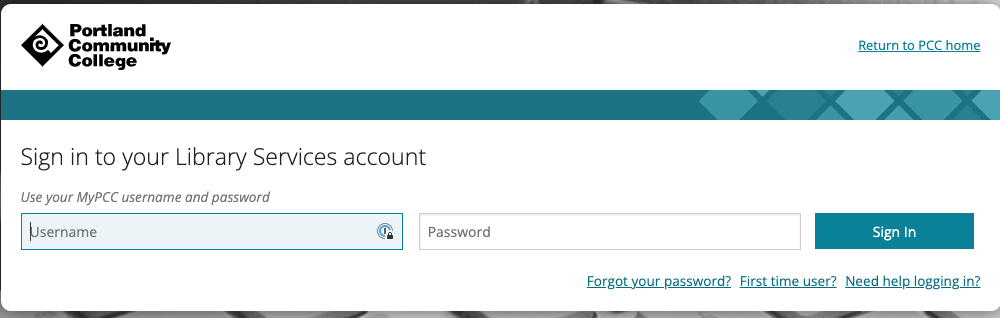
- Select a blue “Request” link next to the journal issue you want to request a specific journal or magazine issue.
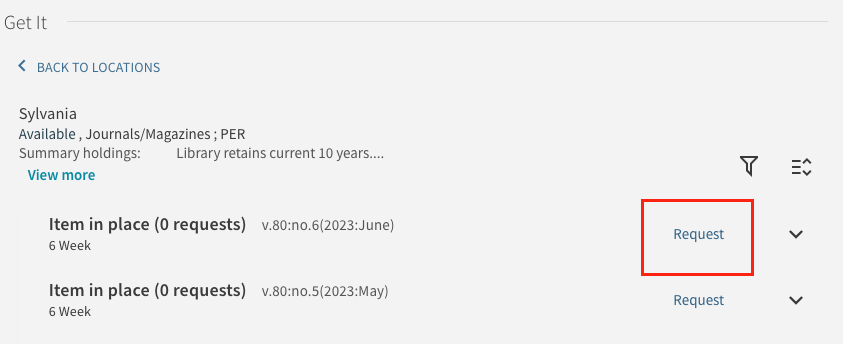
Tip: Request an article/chapter from a print journal digitally
You may be able to request a digital (PDF) copy of an article or chapter from a print journal. Look for the “Get a digital copy” and blue “Get it” button under “Get it from other locations” to make the request. You may be prompted to sign in with your MyPCC username and password to complete the request. Learn more about requesting library materials.