CUBS Overview
Competencies for Using Brightspace (CUBS) overview

Competencies for Using Brightspace (CUBS) is a self-paced course available to PCC instructors who need – or just want – to learn how to set up a class in the D2L Brightspace learning management system (LMS). The course is on-demand – available to take at any time. However, instructors who are assigned to teach a first online credit course may want to complete the CUBS course to prepare for the D2L Brightspace Skills Assessment, which is the first step in the Online Instructor Orientation.
Overview
- CUBS is a self-paced online course that is entirely within the D2L Brightspace LMS.
- The CUBS course takes five to six hours to complete.
- Any PCC instructor or staff member may take the CUBS course. It is open to any PCC faculty or staff who want to learn more about D2L Brightspace, including:
- Instructors of credit classes;
- Instructor of non-credit classes;
- Anyone on the PCC staff who might need to use D2L for various purposes or who is thinking about teaching online in future.
- Instructors of credit courses who are nominated by their dean or FDC to teach fully online classes will need to complete the Online Instructor Orientation (OIO) prior to teaching a first online class. OIO consists of a D2L Brightspace Skills Assessment, followed by the six-week BEARS course. Faculty may take the CUBS course to prepare for the Skills Assessment.
What to expect if you register for the CUBS course
After you log into D2L Brightspace, you should see a new tab called “OIO” on your D2L homepage (located by the number 1 in the screenshot below).
Click on the OIO tab to see two new courses:
- The CUBS course (located by the number 2 in the screenshot below); and
- Your sandbox course (located by the number 3 in the screenshot below – though this sandbox shell will have your username attached to it). Your sandbox shell belongs to you – and only you!
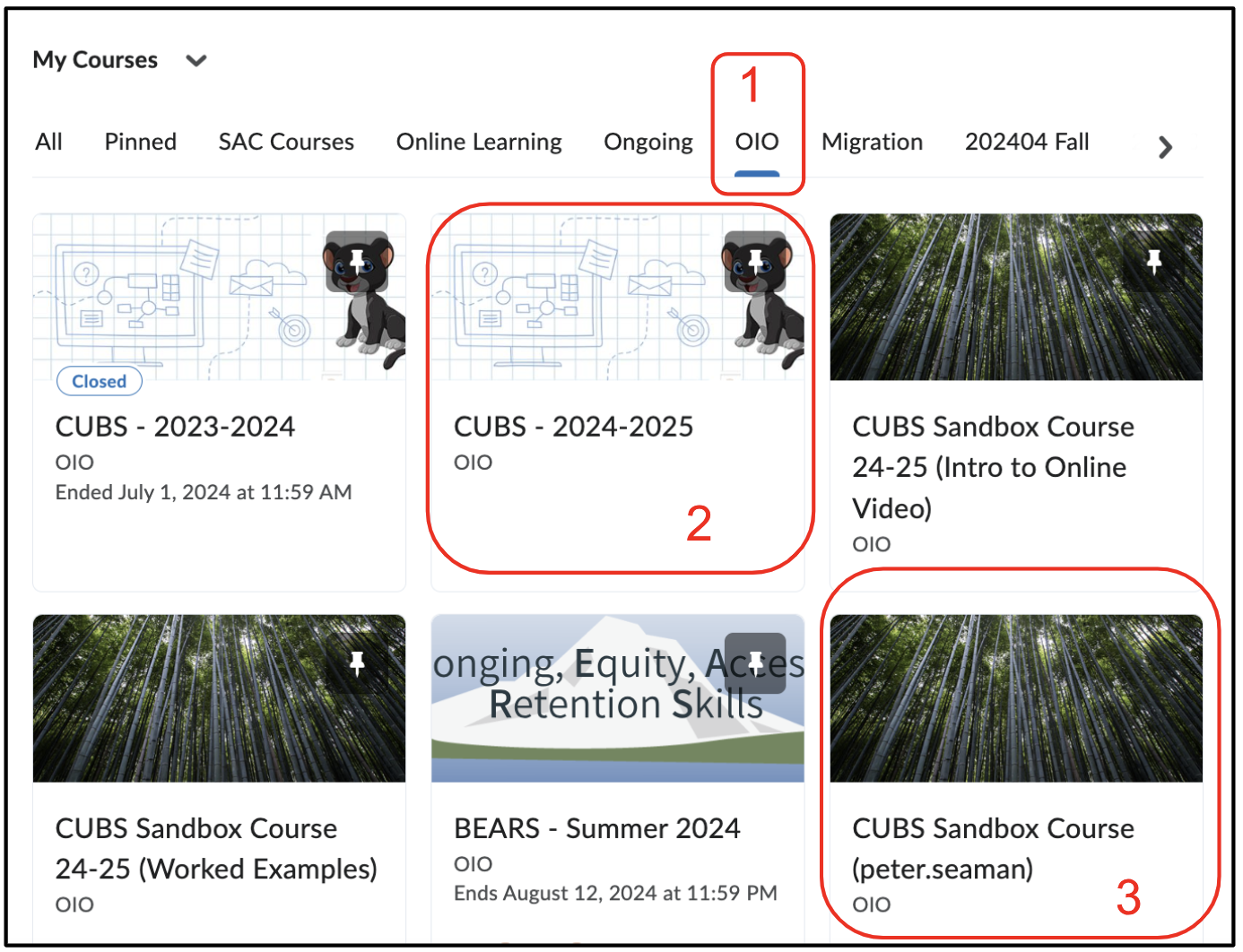
How is the CUBS course different from the sandbox course?
- The CUBS course contains instruction on using D2L, with directions for completing a set of tasks to help you prepare an online course for teaching.
- The sandbox course is where you’ll complete those tasks! It’s a “fake” online course, created by a “fake” instructor (named Robert Redford). But don’t be fooled: you’ll need to pretend that Redford’s course is one you’ve been given to “take over” and make ready for (fake) students to enter on the first day of the upcoming term. It’s an exercise that tries to replicate the challenge you’ll face when you are assigned an online course to teach.
- The CUBS course is one you’ll interact with as a student – you have a student role.
- The sandbox course is your own course shell – only you have access to it. And you have the instructor role in the sandbox course, meaning you can add anything, delete anything, or change anything.
- REMEMBER! – you do not TAKE the sandbox course; you MAKE the sandbox course. Your challenge is NOT to take the quizzes or complete the learning activities in the sandbox course; your challenge is to imagine you are the instructor of this course in the upcoming term, so you need to get the course ready for students – by adjusting dates, adding your name and other instructor-related info, and completing the rest of the tasks outlined in the CUBS course.
Are you ready to register for the CUBS course?
- When you are ready to register for the CUBS course, please click the button below.
- If you are not already logged into MyPCC, you will be directed to log in after clicking the button.
- Clicking the button enrolls you in the course – there are no other steps! Be sure you intend to take the course before you click the button.
- If you are still not sure you want to take the CUBS course or have further questions prior to enrolling, please contact Paul Montone.
- If you are ready to enroll, please click the button now.
