Class Details Page
Every online class at PCC has a class details page. The page is tied to the PCC schedule that gives students specific information about the requirements for the course. Class details pages include information about:
- proctored exams,
- in-person or on-campus activities,
- extra costs,
- required technologies,
- anything else the instructor wants you to know before you register for their class.
Before you register for an online class, it’s important to check the class details page. You can find class details pages linked in two places: the online schedule and the MyPCC course look-up tool. Once you navigate to a course in the online schedule, the class details link for each section is located under the “More Info” column.
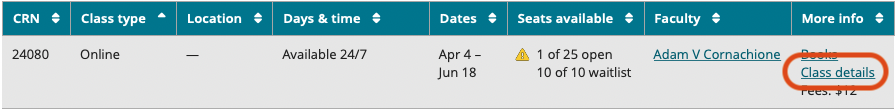
If you are looking at a course in MyPCC instead, you can access class details by clicking the link that says “class details” in the Insm/Details column.
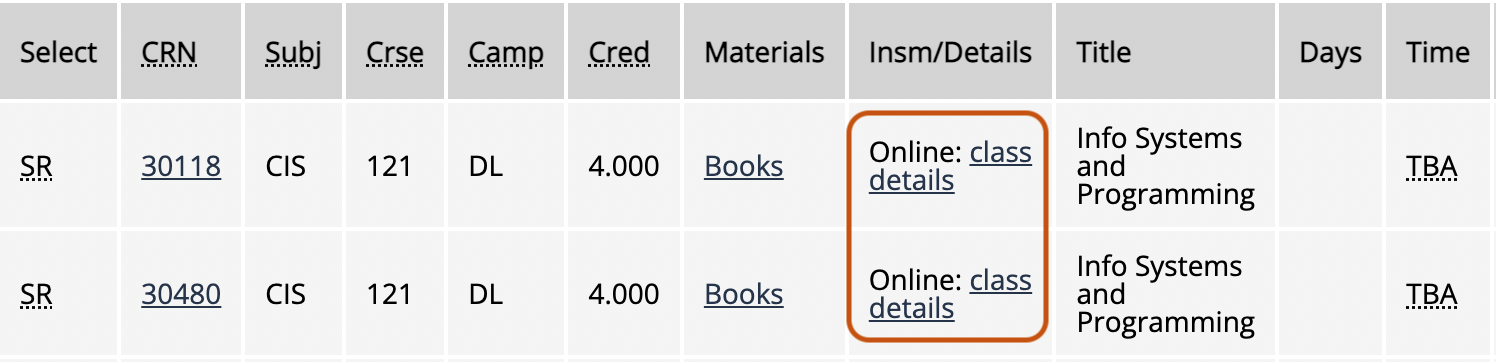
You will also find contact information for the instructor linked from a section’s class details page. Click on your instructor’s name to find their phone and email contact information. You can contact the instructor with any questions you might have, even before the term begins.
The class details pages also link to textbook information on the bookstore website.
