GRAD Plan
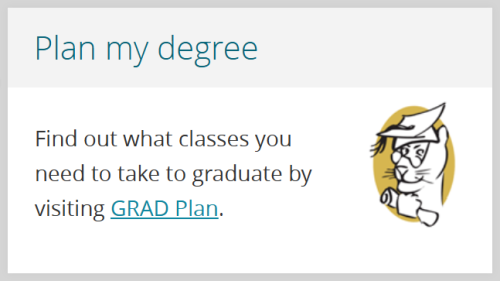
Find GRAD Plan on the MyPCC My Courses tab
GRAD Plan is an online tool that helps you track progress toward a degree or certificate. You can create easy-to-read worksheets that show which classes count toward your program of study and which classes you still need to take.
Use GRAD Plan to:
- See how close you are to graduating
- Find classes that count toward your degree
- Create a term-by-term guide of classes you want to take
- See how your credits would apply to other degrees
- See how changing your major would affect your progress
GRAD Plan includes unofficial information that may be used for academic planning. It is not an official transcript, nor is it an official notification of program completion. It is highly recommended that students contact an academic or program advisor to review their GRAD Plan.
How to log in
- Log in to MyPCC
- Go to the My Courses tab
- Click the GRAD Plan link
Help with GRAD Plan
Student must be taking credit classes to access GRAD Plan. The system updates nightly and may be unavailable 10pm-2am.
- For help using GRAD Plan, contact gradplan@pcc.edu
- For questions about programs and classes, contact your advisor
