Start Guide for Online Learning Support
How does the Start Guide work?
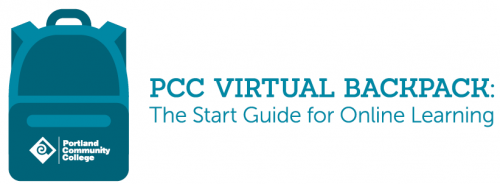 The Start Guide is composed of four (4) modules, each with several pages of content and ending with a quiz. After completing the quiz at the end of each module the next one will become available.
The Start Guide is composed of four (4) modules, each with several pages of content and ending with a quiz. After completing the quiz at the end of each module the next one will become available.
In the final module you will complete a readiness assessment that will open in a new window/tab. When this assessment is completed, you have the option to save or email a copy of your results to yourself.
The final step, after completing the readiness assessment, requires you to return to D2L Brightspace, and review the last page titled ‘Start Guide Completion’. You will want to read over the full page and then click the large Submit Results button at the bottom of the page to submit your completion of the Start Guide for Online Learning and acquire the prerequisite from this course.
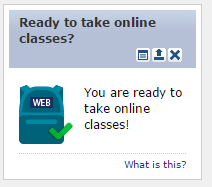 You can confirm that you have completed the Start Guide for Online Learning fully by checking your My Courses tab of MyPCC and noting whether the Virtual Backpack icon listed within the “Ready to take online classes?” box now has a green check on it.
You can confirm that you have completed the Start Guide for Online Learning fully by checking your My Courses tab of MyPCC and noting whether the Virtual Backpack icon listed within the “Ready to take online classes?” box now has a green check on it.
More information can be found on the Start Guide for Online Learning page.
Frequently asked questions
Can I stop and return to the start guide at a later time to complete it?
I am getting an error message that my D2L Brightspace account is deactivated.
I thought I finished it, why can’t I register?
I have taken online classes before at other schools, do I still have to do this?
What about community education (or Ed2go) classes? Do I have to complete this guide?
My advisor (or another staff member) gave me an override for an Online course in a previous term. Why am I still being asked to complete this?
I was taking the first quiz, and hit the arrow to go to the next page, but it took me back to the beginning.
Do you have a question about the Start Guide for Online Learning that was not answered here? Contact the Student Help Desk for more information!
