Homepage
Web publishing made easy!
With PCC WebEasy, faculty and staff can create their own, small website to provide students and co-workers a window into their professional life. There is no special software needed. Just use your web browser to access WebEasy from any computer, anywhere in the world.
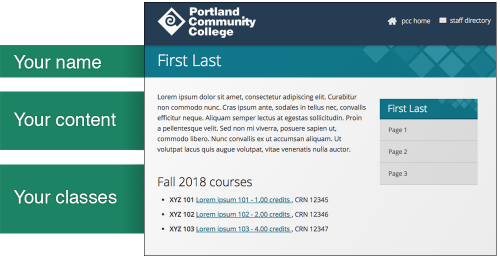 WebEasy is used to share your academic credentials, professional experience, and details about your classes. Your bio can help attract students to your classes – in fact, for faculty, your WebEasy page automatically includes a list of the classes you are teaching from the PCC class schedule.
WebEasy is used to share your academic credentials, professional experience, and details about your classes. Your bio can help attract students to your classes – in fact, for faculty, your WebEasy page automatically includes a list of the classes you are teaching from the PCC class schedule.
Requirements
- MyPCC account
- Active role as a faculty or employee
More benefits of using WebEasy
- WebEasy helps your website meet legal accessibility requirements.
- Your readers will see an easy-to-read interface that is familiar and consistent with other faculty and staff websites.
- People can find your website easily. Using WebEasy, your pages are searchable by using the search function found on every page of the PCC website. Also, a link to your website will appear next to your name in the Staff Directory.
