ALEKS Sign Up Instructions
Click on this link aleks.com or in an Internet window type in aleks.com and hit Enter on your keyboard.
You will see something similar to the picture below. You must click Sign Up (New Student). Please see the red arrow below. It does not matter if you have used ALEKS previously; you must click on Sign Up (New Student).
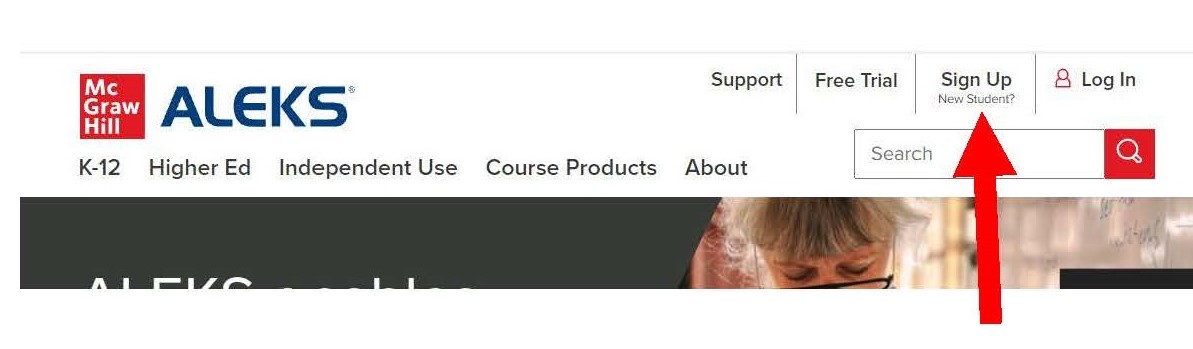
Error: The image above does not have Alt Text
Error: The image above does not have Alt Text
Once you click on
Sign Up (New Student), you will see something similar to the following:
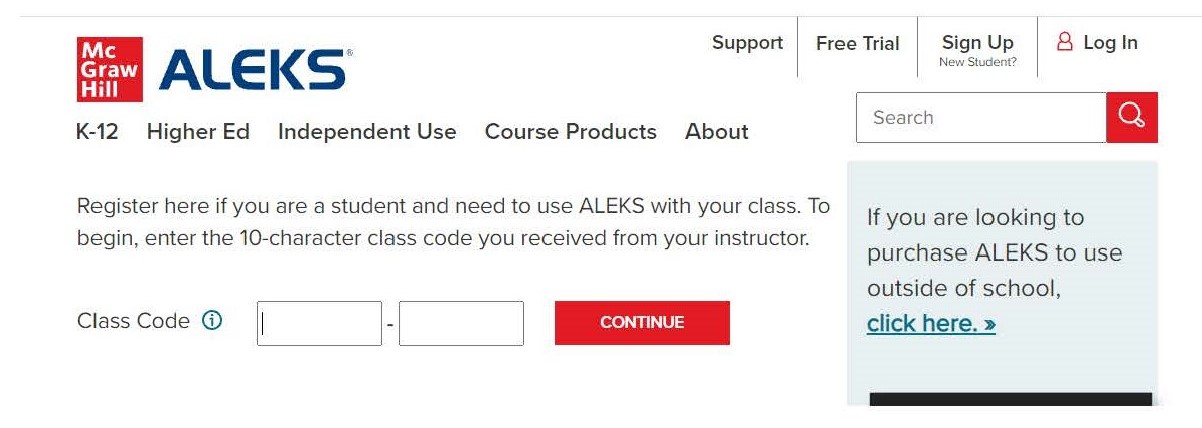
Error: The image above does not have Alt Text
Enter in your class code. You can select and copy and paste from the following list:
Codes for Summer Term, Q3, of 2022
| Class | Product | Instructor | Class Code |
| 2022 Q3 Summer Math 20 | Basic Math | Mr. Diss | D3ERQ-4GUTM |
| 2022 Q3 Summer Math 60 | Pre-Algebra and Introductory Algebra | Mr. Diss | 36VD6-JDGW6 |
| 2022 Q3 Summer Math 65 | Pre-Algebra and Introductory Algebra | Mr. Diss | VHPJ9-WRKKQ |
| 2022 Q3 Summer Math 95 | Intermediate Algebra | Mr. Diss | FFLAK-PVWK6 |
| 2022-Q3-Summer-Math-111 | PreCalculus | Mr. Diss | UUVER-EKVCK |
![]()
You will now see a screen similar to the following:
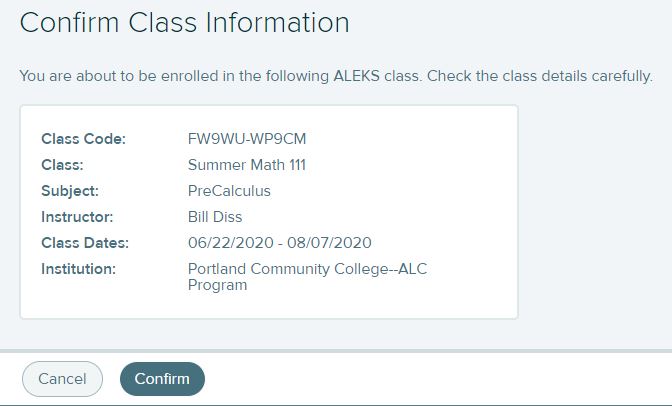
Error: The image above does not have Alt Text
Click on:
![]()
Error: The image above does not have Alt Text
You will then see the following screen:
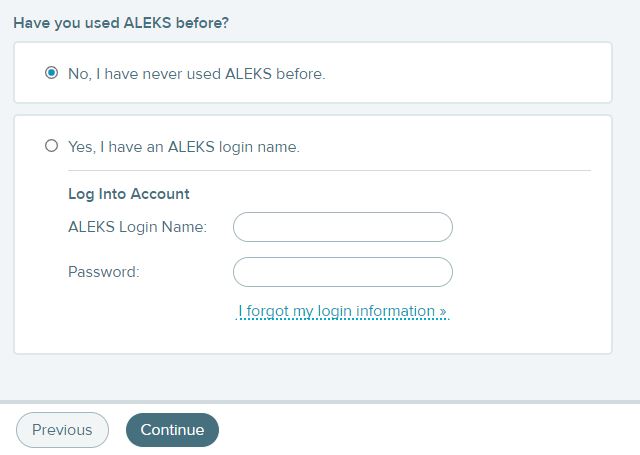
Error: The image above does not have Alt Text
If you have NEVER used ALEKS at PCC, then click on
No, I have never used ALEKS before. You will then enter in all of your information.
If you have used ALEKS at PCC, then go to the Yes part of the menu and enter in your information.
Error: The image above does not have Alt Text
Error: The image above does not have Alt Text
