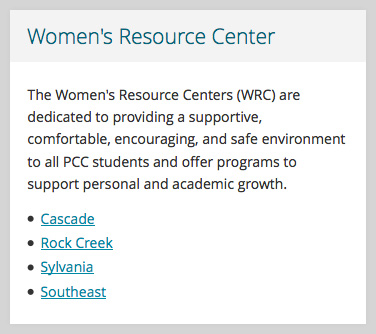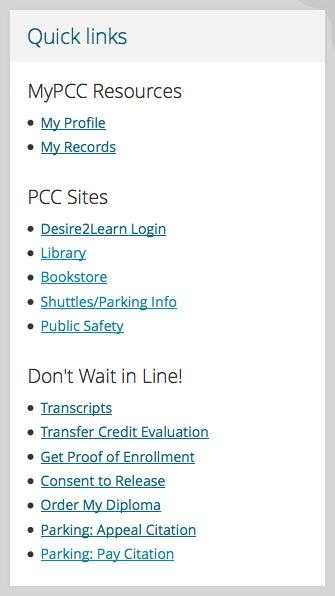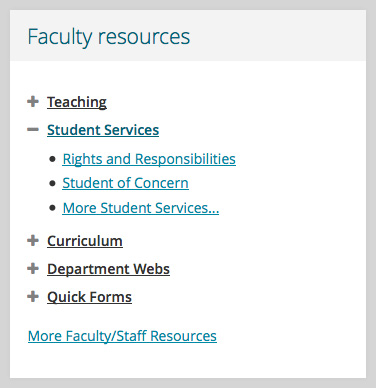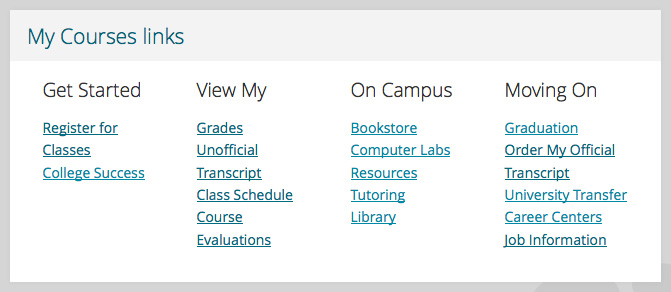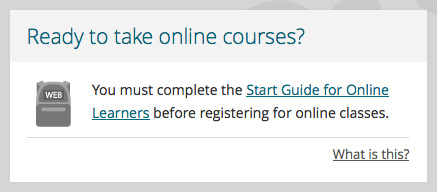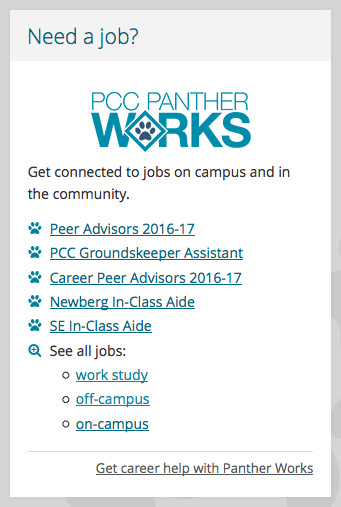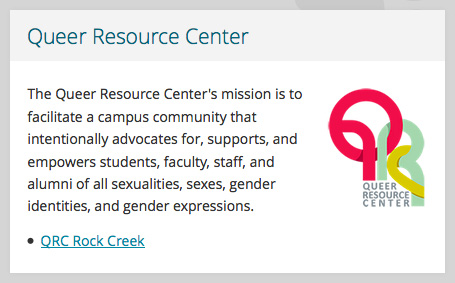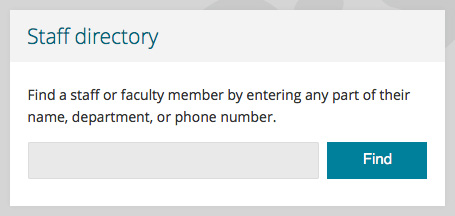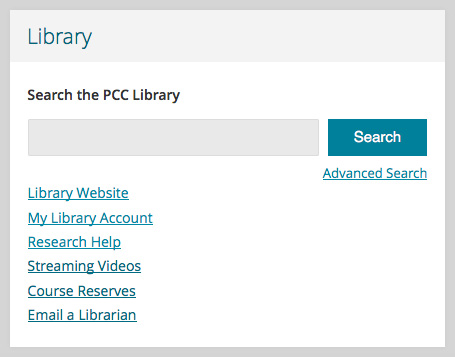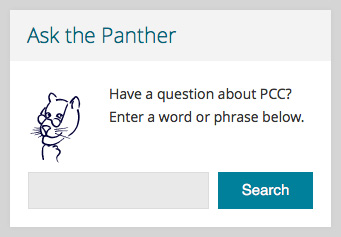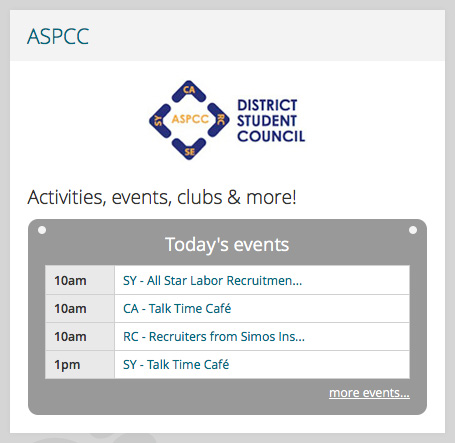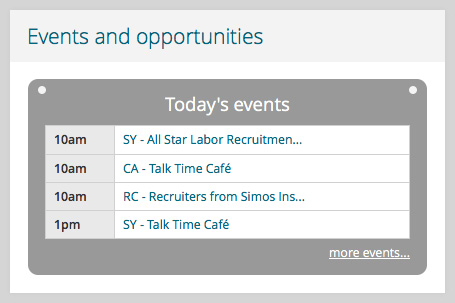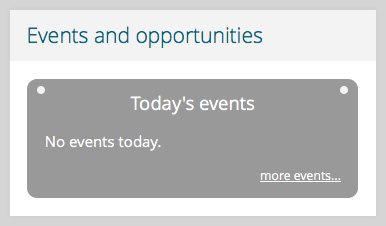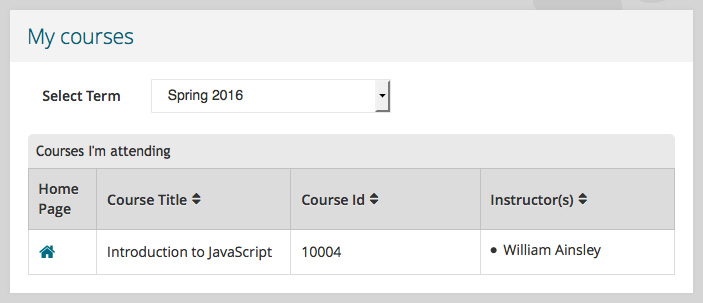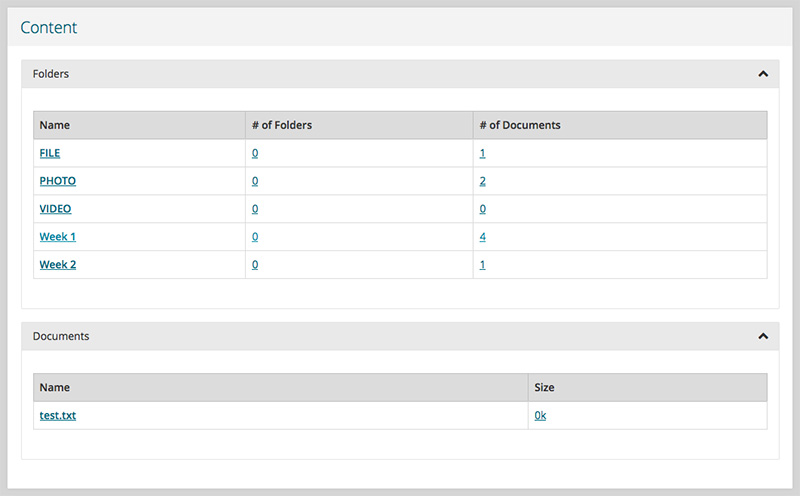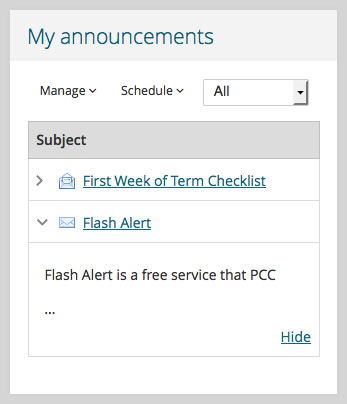Channel layouts
Channels can contain all kinds of content, but we try to keep them consistent by using one of these general layouts. There are a handful of channels with custom layouts.
Basic
Most channels are (and should be) plain text. The content usually consists of a paragraph and some links, or headings followed by lists of links. Channels with a large amount of content should be broken into expandable sections.
Channel with a paragraph and list of links
Channel with headings and lists
Channel using Open Sesame expandable text
Channel with headings and lists in Bootstrap columns
Images
Some channels have an image. The image is often a logo, but can also be a graphic or photograph that describes or emphasizes the text.
Some images change based on the student’s current status. For example, the backpack in the Ready to take online courses channel is gray if you haven’t taken the orientation and teal if you have. Other channels that do this are My account, Don’t get deleted, Financial Aid Dashboard, and Veterans education benefits.
Learn more about images in channels.
Descriptive image left-aligned, inline with text
Logo center-aligned, above text
Logo right-aligned, inline with text
Forms
Some channels have forms, which search applications outside MyPCC. These forms consist of an input box and submit button, accompanied by text and sometimes images.
Events
A few channels include the mini calendar to show upcoming events. The calendars update automatically every day, and filter events. For example, the employee calendar only shows employee events. If there are no events, the channels say “No events today”.
Calendars are limited to 4 events, with a link to all the events below.
Learn more about the mini calendar.
Tables
Most of the Luminis channels use tables, but tables shouldn’t be used in any PCC channels other than events (see above). Some of the Luminis tables are responsive (class="footable"), and some are not.
Most of the channels in courses and sites are Luminis channels and have tables.