Forms
If you would like a form on your website, contact us at webteam@pcc.edu and we can help you set it up. We will make sure that the form meets our accessibility and security requirements. We will also make sure that your form is in the PCC website template, which helps improve the user experience – users will know they’re submitting a legitimate PCC form and that their data will be protected. We can also provide you with useful features to improve your experience.
Jump to a component:
Web forms
Web forms are great for more complex forms or applications. They are accessible, secure, versatile, and have plenty of options to meet your needs. The web form will be displayed directly on your pcc.edu webpage, and you can log in with your PCC username and password to view and manage submissions. Submissions can also be sent to your email.
Styling
Web forms show up as part of a normal pcc.edu webpage, and are light gray with white input fields.
How to use for Web forms
More information is available in our style guide on the forms page under Gravity Forms.
Example of Web forms
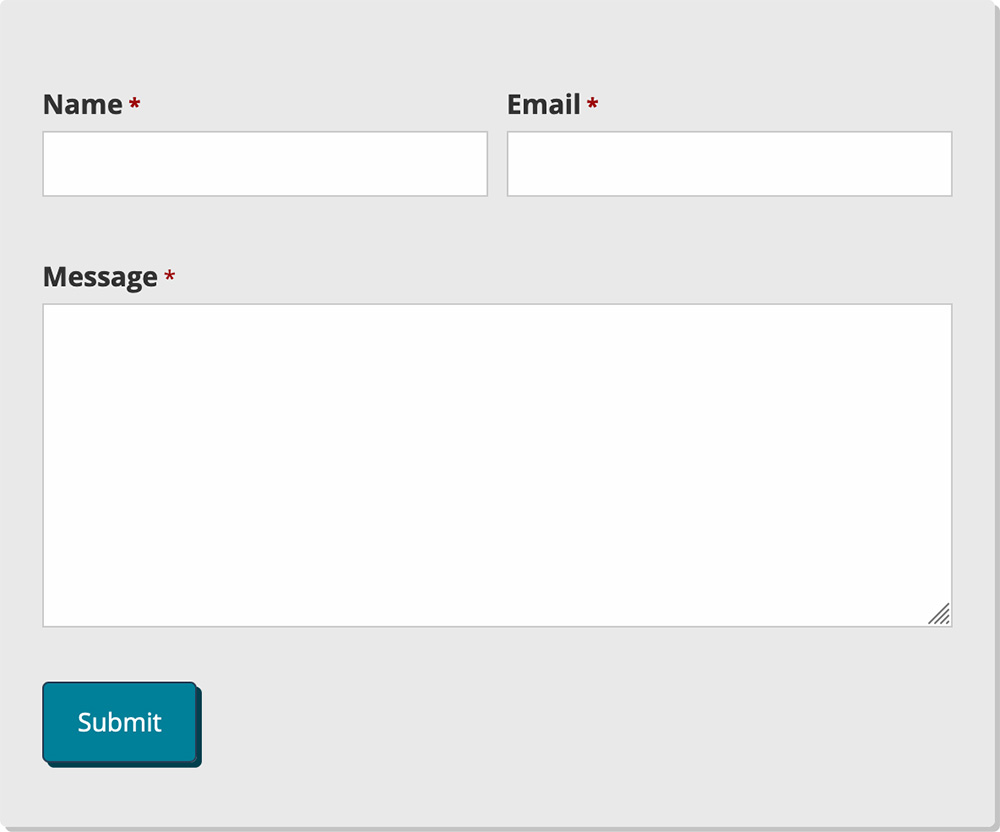
Qualtrics surveys
Qualtrics forms are great for simple surveys. Like web forms, they are accessible, secure, versatile, and have plenty of options to meet your needs. However, you will need to log in to an outside account – your Qualtrics account – to access submissions. We can set you up with this, as well as training on how to use the system. Submissions can also be sent to your email.
Styling
Qualtrics forms are clean, simple, and white, with light gray input fields. They’re provided by an outside service, so users will be redirected off the pcc.edu website to view the form.
How to use for Qualtrics surveys
More information is available in our style guide on the forms page under Qualtrics forms.
Example of Qualtrics surveys
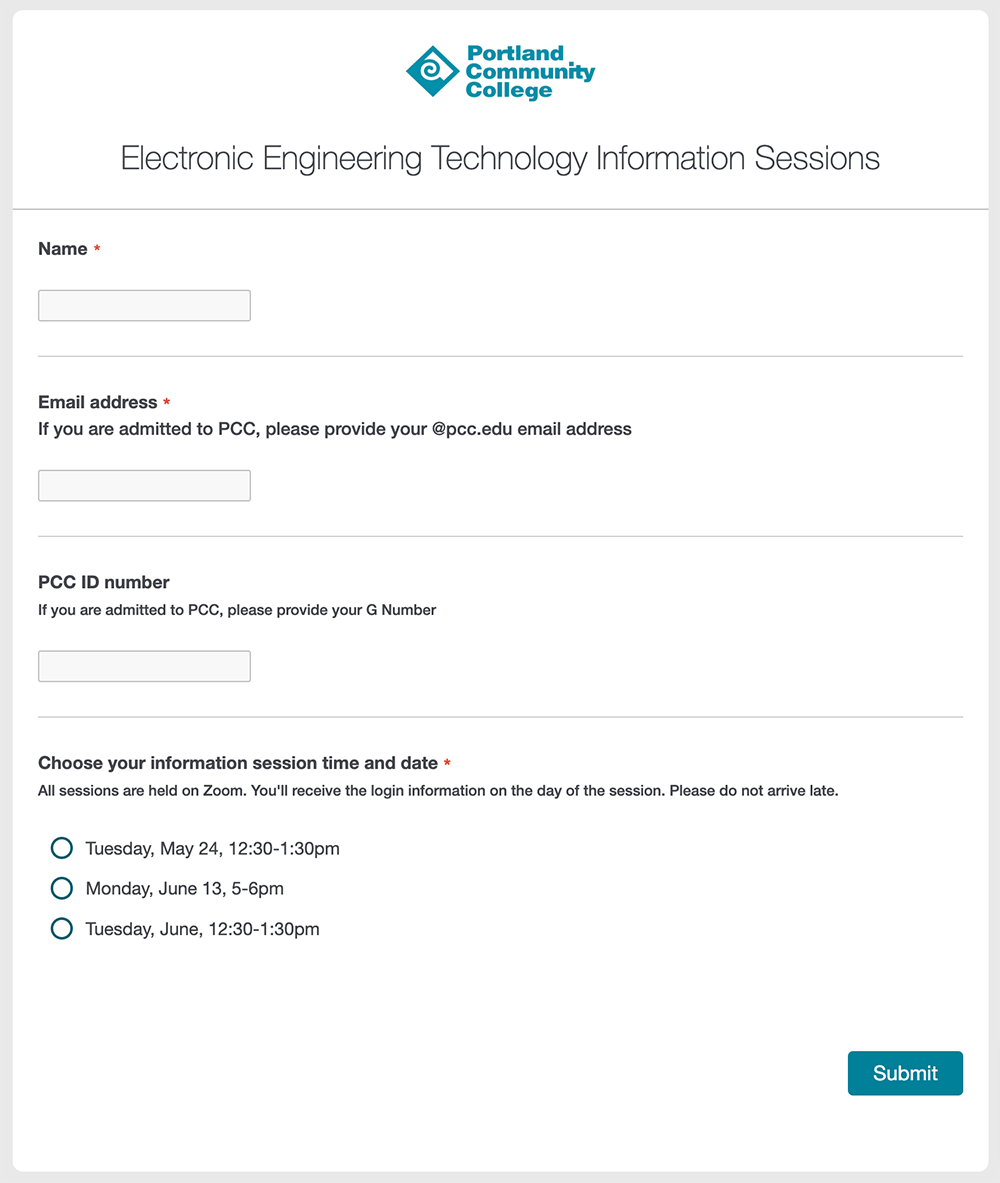
Google forms
Why can’t we use google forms?
- They don’t meet our accessibility standards.
- They aren’t in the PCC website template and look less official.
- They supply data to Google, where the data is stored.
- If we’re not the owner of the form:
- We can’t support website requests when something goes wrong.
- It could be changed to ask for data we should not be requesting or storing.
- The data can be stored indefinitely.
