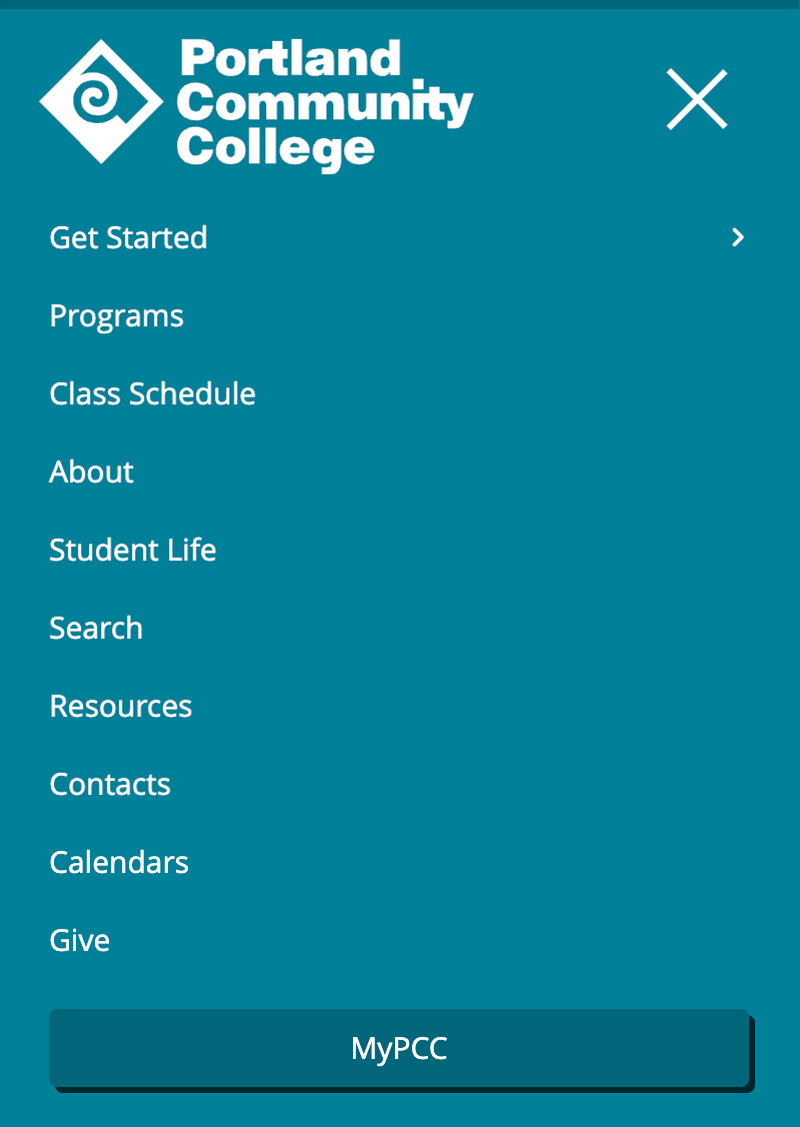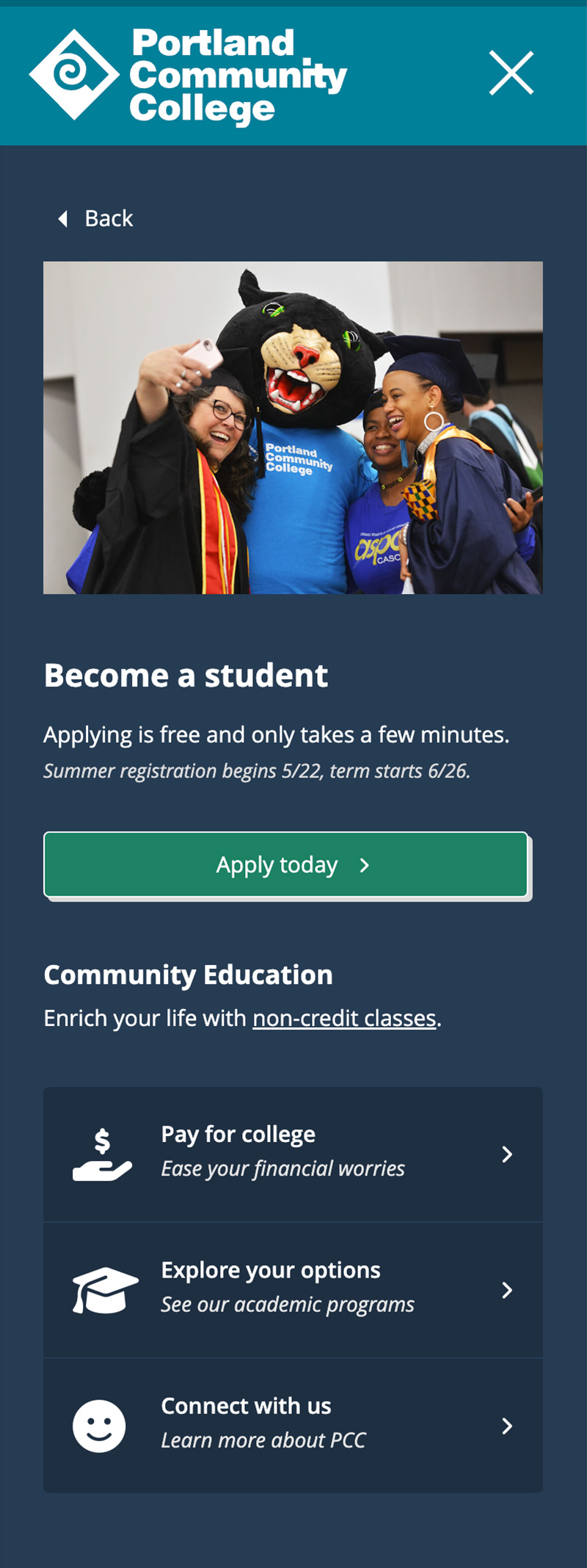Global navigation
About this component
The global navigation appears (and is the same) on all pages. It includes:
- The PCC logo, which links back to the homepage.
- The main navigation, which links to the top-level pages in the site hierarchy and includes the mega menu.
- The helper navigation, which links to other key pages on the site.
Items in the global navigation were carefully considered to determine inclusion, importance, and placement. Any changes must be vetted through the PCC Web Team and other stakeholders.
Styling
See global header. The global navigation is the only text on the website that uses Open Sans Light.
How to use for Global navigation
Only available in the main website theme.
Development info for Global navigation
To update the mega menu content, edit the file at /_source/scripts/content/megamenu.html
Example of Global navigation
Desktop view
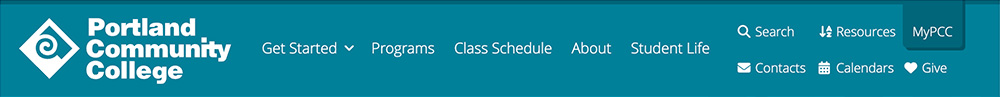
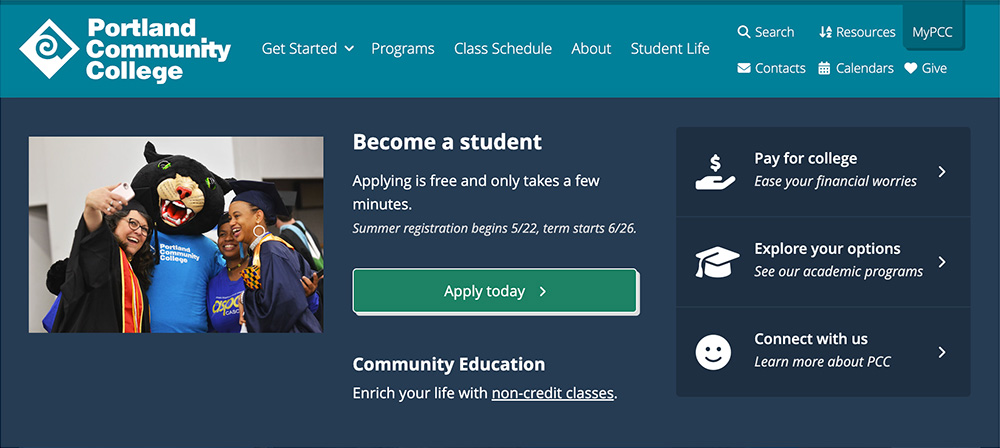
Tablet view
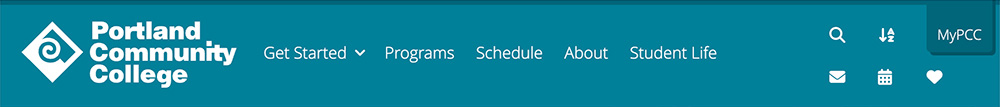
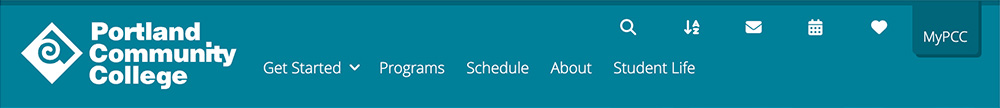
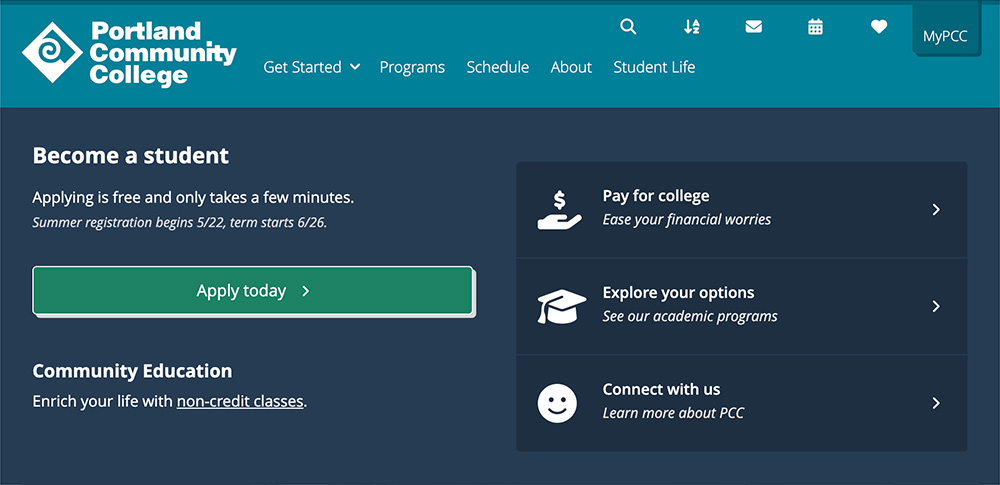
Phone view