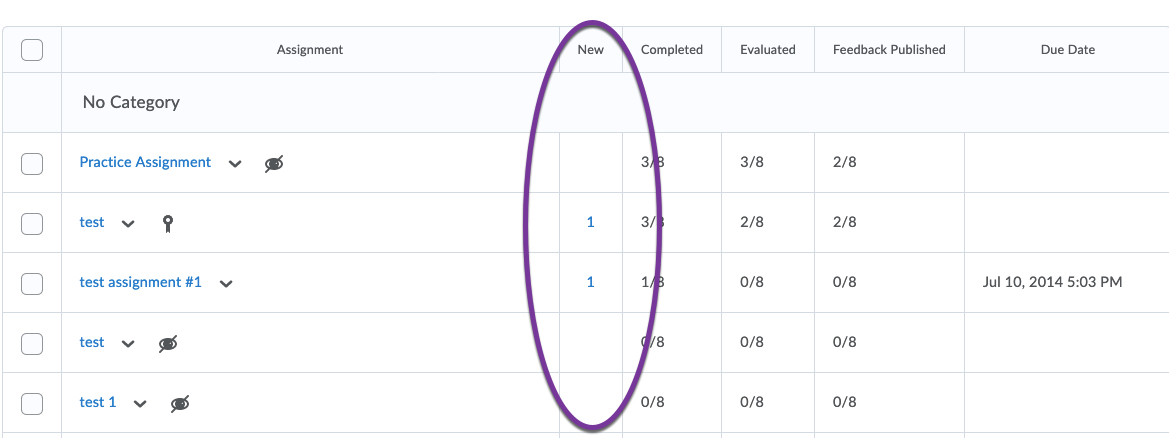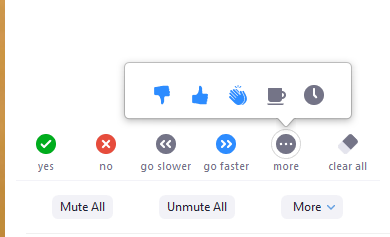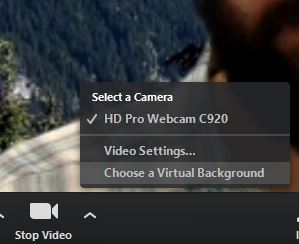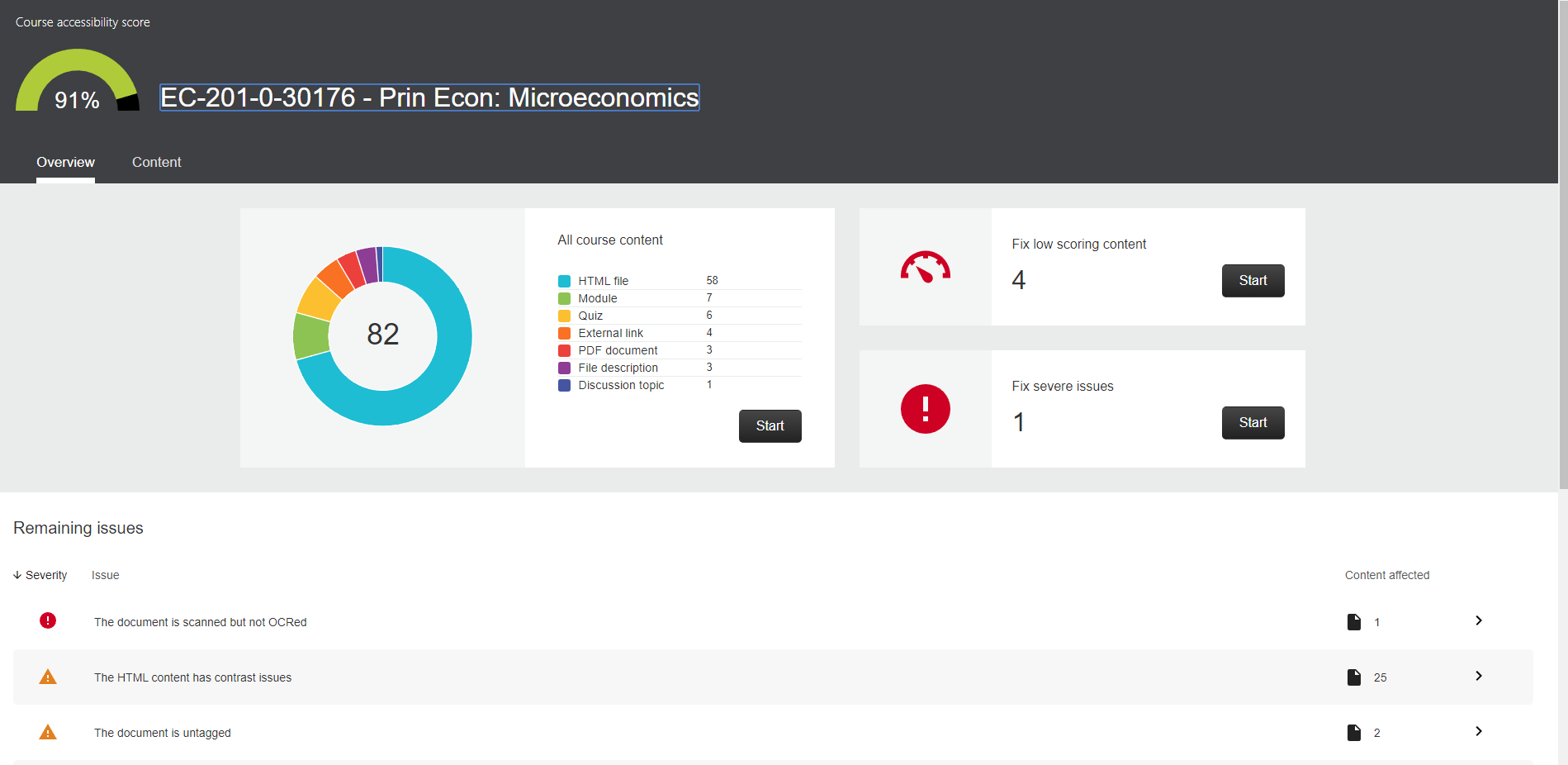This content was published: January 3, 2020. Phone numbers, email addresses, and other information may have changed.
Quarterly Updates for Winter 2020
Posted by Andy Freed
Wow. 2020. I wish we had some epic updates to share like hovering desks, babel-fish style translators, or whiteboard markers that don’t dry out since it’s such a symbolic year, but there’s nothing quite that fancy to share. This post highlights some updates that have happened since our last update post in September. This post shares features, functions, and new tools that have or will soon be rolled out in our learning ecosystem.
D2L Brightspace
If you missed the major updates for Annotation and Quick Eval for Fall, please check those out. The updates over the last 3 months haven’t been as significant and have focused more on smaller tweaks and improvements. Here are a few of note.
Assignments
When you’re looking at your list of assignments to see how many submissions there are, the page now shows you how may new submissions there are for you to review. There have also been improvements to the email notification to students when they submit, the option to use letter grades, as well as a streamlined navigation between submissions.
Intelligent agents & attachments
You can now add attachments to an Intelligent Agent. So if you wanted to sent a study guide or exam key to students based on completion of a quiz, you can now attach it to an agent. There are lots of other potential uses. Tell us if you have a good one to share.
Accessibility
As of October, D2L Brightspace is WCAG 2.1 AA compliant. This required small changes in many places across the environment, but it helps to improve access for users with cognitive learning disabilities, users with low vision, and users with disabilities on mobile devices. (per WCAG).
Quizzes
There have been a number of changes to the quiz creation interface over the last several months, but we wanted to call out this specific improvement because we know it’s caused some serious heartache for a few instructors and students in the past. You can now restore a deleted quiz attempt. Don’t ask me how, but it does happen from time to time. Now you can restore the attempt if you accidentally delete a student’s attempt. Or we can help you.
Zoom
Zoom has recently added a few new features that might make your online office hours or meetings more fun.
Reactions
One of my favorite features of Collaborate Ultra was the ability to react to a speaker or someone in chat with a thumbs up or clapping hands. This quickly registers feelings without interrupting the flow of the presentation.
Virtual Backgrounds
You know you’d rather be at the beach instead of your cubicle. Now you can at least appear that way.
Blackboard Ally
We hit some snags with getting the tool approved during fall term, but we’re just about ready to enable Ally in our production D2L environment for any willing participants. Then, by Summer, we hope to have the tool active for all classes in D2L. Then, we will be able to start scanning every course in the LMS to report on overall accessibility of course content. While the reporting is neat, the real power is that it allows instructors to review and make quick updates to their own content to improve the accessibility of their instructional content. It works with Office Documents, PDFs, HTML and more. We’re super excited about the tool and you’ll here more soon. In the meantime, here’s an overview report for a sample class. Hit us up if you want to try it out this winter.