This content was published: October 26, 2020. Phone numbers, email addresses, and other information may have changed.
Updates to the D2L Brightspace Library Widget
Posted by Andy Freed
Editor’s note: The following information was provided by Lisa Molinelli and Gustavo Lanzas from the Library.
Did you know that every class should have a Library widget on the course homepage in D2L Brightspace? If not, this great feature links directly to subject guides and library resource materials automatically. The Library Digital Services team has just released several updates.
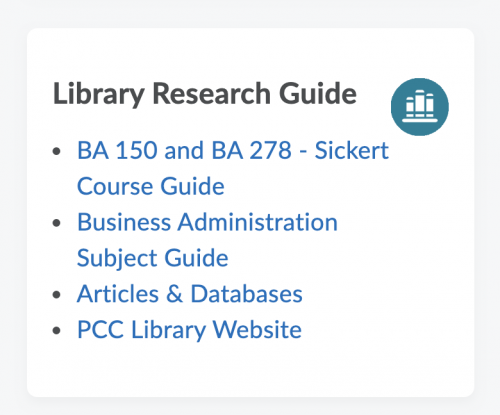
The D2L Brightspace Library widget has been updated to include the following improvements:
- Displays library links such as individual course and subject research guides more accurately.
- Removed the course reserves link since PCC Library cannot currently circulate physical materials.
- Added a link to PCC Library’s Articles & Databases page to help students get to library databases quickly and easily from their courses.
Note: The widget relies on information entered in the D2L Brightspace course admin, so if the widget can’t interpret the information, the widget might not display the correct links. If you notice an issue with any of the links in the Library Widget for your course, please contact PCC Library’s Digital Services Team through the Library Website feedback form, and they will get it resolved.
Request a Course Guide
PCC Librarians create research guides for all PCC subject areas. But they can also create tailored course guides that support students in completing your specific assignments. Request a course guide for your class by using PCC Library’s Request a research guide for your class form. You can also contact your subject liaison librarian to talk further about a research guide for your class, or any other library needs you may have.
