This content was published: April 21, 2022. Phone numbers, email addresses, and other information may have changed.
March 2022 Highlights
Posted by Donna Swanson | Start the discussion
D2L Brightspace updates for March 2022 – This update happened on Thursday, March 24th, 2022.
This month’s updates for D2l Brightspace Include:
- Announcements — Create new announcements quickly with new Copy option
- Content – Workflow improvements to creating media topics
Announcements – Create new announcements quickly with new Copy option
This feature adds a new Copy option in the context menu of an announcement in both the Announcements tool and the Announcements widget. The Copy option is applicable to both course level and global announcements. This only appears when you are in the org unit where the announcement was created.
Users click Copy, which opens a new edit announcement page in draft mode with the details of the original announcement copied over. The following details are copied:
- Headline, with “Copy of ” appended to the front
- Content
- Display Author checkbox setting
- Show Start Date setting
- Attachments
- Release conditions
Note: Release conditions only copy if the user has the Attach/Remove Release Conditions on Announcements permission. Display Author Information setting only copies if the user has the Change Display Author Information Setting permission.
Start dates and/or end dates are not copied over. No notifications are triggered by this action until the edit page is saved.
Previously, users had to manually select the content of an announcement and paste it into announcement creation.
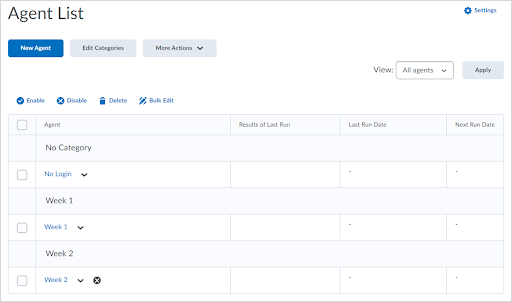
The new Copy option in the context menu.
Content – Workflow improvements to creating media topics
When creating a new video or audio topic in Content, instructors no longer must wait for the uploaded media file to finish processing to continue creating the topic. While the media file remains unavailable during processing, instructors can navigate away from the upload page to work on other content creation tasks. If another user attempts to access the media file in the topic before processing is complete, a message prompts them to wait for the media file to become available. When processing is complete (or the uploaded media file is invalid or corrupted), a notification displays from Update alerts on the navbar, with a link to the organization home page. Previously, instructors had to wait for a media file to complete processing before they could continue creating the topic. Also, a lack of status information about the media file processing caused some instructors to upload media files multiple times, believing that the processing had completed or failed.
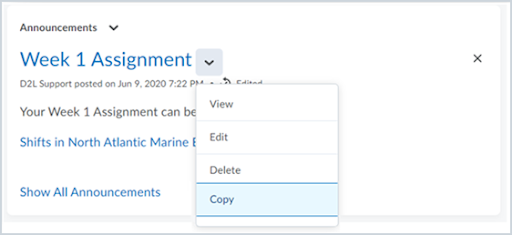
Video file processing messages from Update alerts on the navbar

Start the discussion
PCC offers this limited open forum as an extension of the respectful, well-reasoned discourse we expect in our classroom discussions. As such, we welcome all viewpoints, but monitor comments to be sure they stick to the topic and contribute to the conversation. We will remove them if they contain or link to abusive material, personal attacks, profanity, off-topic items, or spam. This is the same behavior we require in our hallways and classrooms. Our online spaces are no different.