This content was published: January 19, 2023. Phone numbers, email addresses, and other information may have changed.
Kaltura My Media…now for students!
Posted by Monica Marlo | Start the discussion
 Here at PCC we support Kaltura MyMedia access for students. Faculty have been using this as their place to store streaming media files since 2017, so weʻre excited to offer space for student generated media projects too!
Here at PCC we support Kaltura MyMedia access for students. Faculty have been using this as their place to store streaming media files since 2017, so weʻre excited to offer space for student generated media projects too!
Not familiar with Kaltura or My Media? Kaltura is a streaming video service that can adapt video playback quality to the needs of your students. It can play in HD when available or scale down media on the fly to support mobile users on shaky internet connections. It supports basic recording, machine captioning, adds a layer of security to your videos, and even lets you make some simple edits to your videos after you upload them! Weʻve created this Kaltura My Media Student Support Guide you can share when you use these features in your courses.
To get started, students can simply upload their media files using the “Add New” button they will find in My Media from their Brightspace by D2L home page:
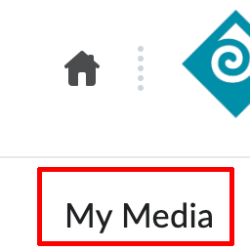 and then
and then 
Media stored here can easily be used in any D2L course via “Insert Stuff”
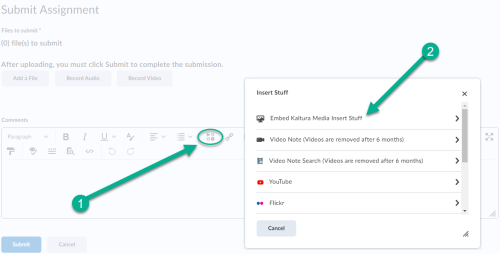
Simple recording features are easy to access and use too!
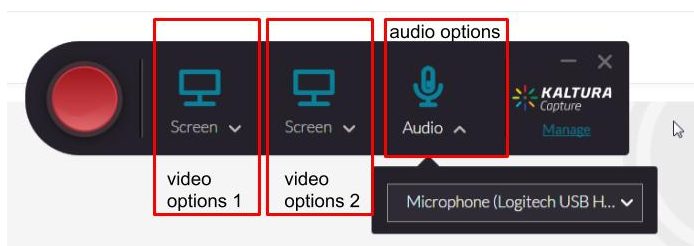
We also have equipment check out available for students needing webcams, microphones, tripods, etc. from our libraries at each campus.
Students have access to Kaltura My Media across all of their courses within Brightspace by D2L. Anyone needing further assistance or one on one support can contact our Student Help Desk.
That’s the basic overview of helping students get started with Kaltura My Media. If you are wondering how this might be used with students in your specific curriculum, reach out to your local campus Instructional Technology Specialist. Also, check out our Faculty Training Workshop schedule for upcoming Kaltura sessions.

Start the discussion
PCC offers this limited open forum as an extension of the respectful, well-reasoned discourse we expect in our classroom discussions. As such, we welcome all viewpoints, but monitor comments to be sure they stick to the topic and contribute to the conversation. We will remove them if they contain or link to abusive material, personal attacks, profanity, off-topic items, or spam. This is the same behavior we require in our hallways and classrooms. Our online spaces are no different.