Quarterly updates for Winter 2025
Posted by crystal.hines | Start the discussion
We have a few updates to share with you about changes to the online learning ecosystem for Winter term.
D2L Brightspace
Navbar
We have restored faculty access to edit and customize the navbar, but recommend against doing that. Using the PCC default navbar provides predictability and consistency to students between classes. If you must customize your navbar, we ask that you modify a copy of the default navbar.
We will be adding Attendance to the Course Info link group based on the feedback collected in October. This change will take place on Monday, December 16th. We will be turning off the attendance tools or fall classes so it will not be visible by default. However, you may need to turn it off for your winter course.
Discussions
When posting to long forums, the user experience has been updated to include a ‘New Post’ options at the top and bottom of the page, helping users to avoid unnecessary scrolling.
New Quiz Evaluation Experience
The New Quiz Evaluation Experience provides a unified experience for instructors within their evaluation areas of their D2L Brightspace courses.
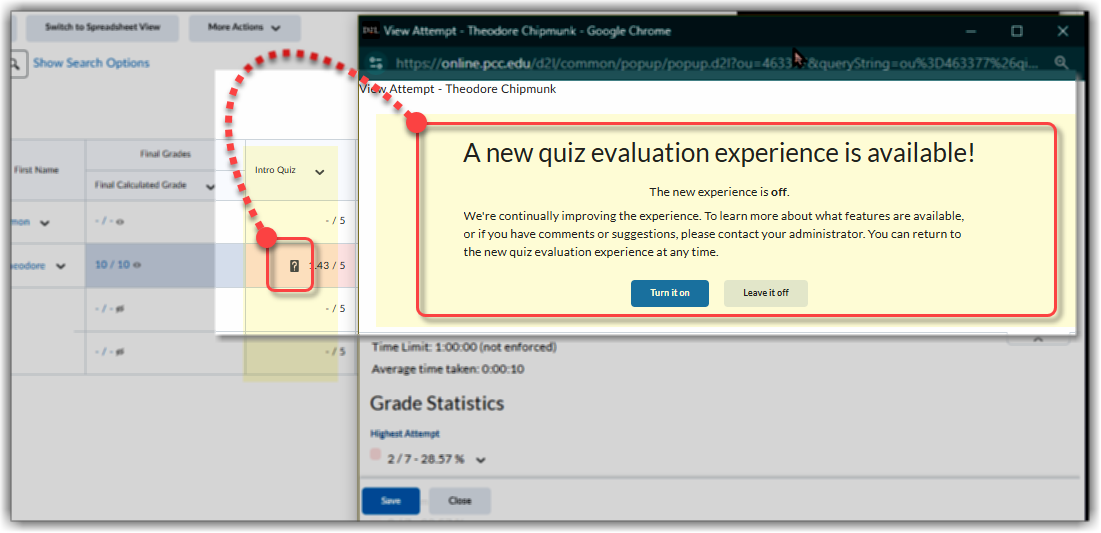 Before the experience rolls out to everyone, instructors can opt-in to the new quiz evaluation experience now!
Before the experience rolls out to everyone, instructors can opt-in to the new quiz evaluation experience now!
Creator+
D2L engineers squashed some bugs and made improvements to Practices for sequencing and sorting activities. Users should see better performance when creating and editing Practices and workflow improvements for stacking/scrolling activities.
Grades
Instructors can now enable automatic zeroing on missing submissions for Grading within their D2L Brightspace courses!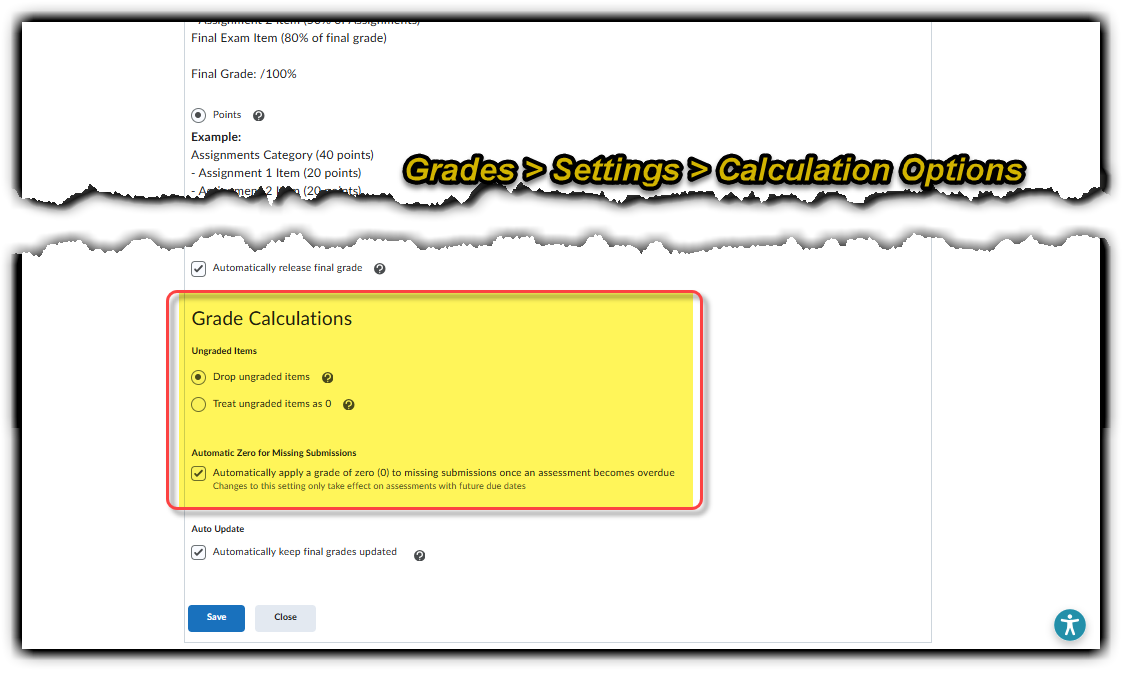
To get started, learn more about how the automatic zeroing in Grades feature.
Removal of old courses
Over the break, we will be archiving and removing courses from before 2016. We will be doing this to align with college data governance practices and to improve the overall maintenance and performance of Brightspace. See our Data Retention and Content Archival practices.
Zoom
Minimum Version Enforcement
Zoom will be enforcing a new minimum version of the client software by February 1st, 2025. It is currently 5.17. We will notify users who are using a legacy version prior to the update. Computers managed by PCC will be automatically updated well in advance. You can download the newest version now at https://portlandcc.zoom.us/download.
Automatic Captioning in Meetings
Automated Captioning is enabled by default: Automated captioning (machine captioning) is turned on by default for all meetings at the request of Accessible Education and Disability Resources. This means any participant can turn on automated captions without needing to request that the instructor make any changes.
Kahoot! Integration: Kahoot’s Zoom App integration has been enabled for all current Kahoot! account holders. It is not necessary to use the two apps together.
New Tools, Updates, and Previews
Annoto
Annoto is now available in D2L Brightspace, offering a seamless way to integrate comments, quizzes, and interactive features into your Kaltura, YouTube, or Vimeo videos, transforming passive viewing into an active learning experience.
Additionally, Annoto offers in-depth analytics to monitor and understand student engagement with your video content. Visit the following webpage to learn how to get started with Annoto in your course.
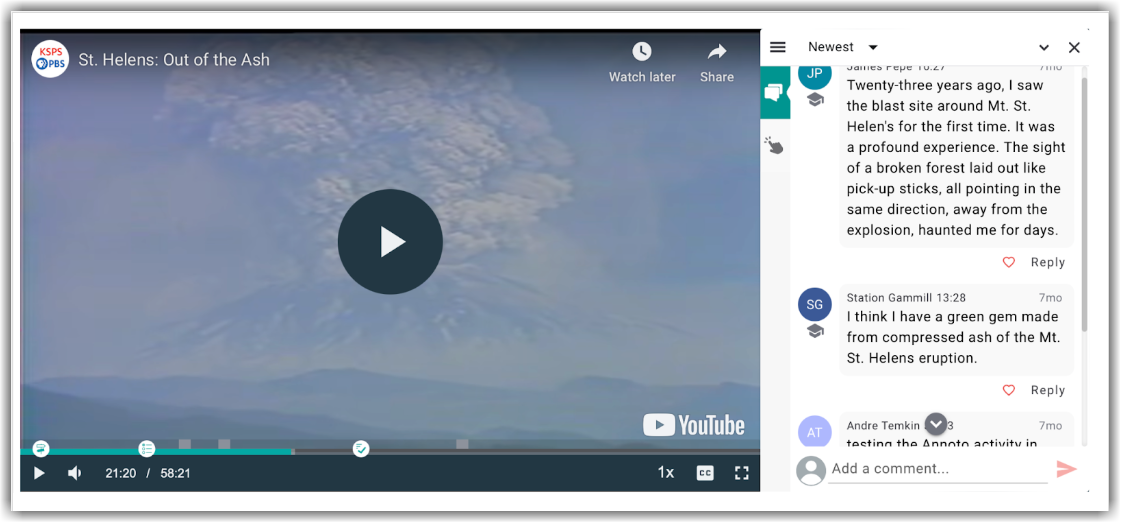
If you are interested in delving further into Annoto, you can view a previous workshop training on Adding Interactive Elements to Video with Annoto (59:17) to learn how to set up the tool in your course and discover some of the instructional use cases.
Hypothes.is
The new Hypothes.is LMS Reporting Dashboard came out early Fall 2024 and is available to faculty who are using Hypothes.is now.
Auto-grading features for Hypothes.is became available on December 4, and interested instructors can learn more about auto-grading in the Hypothes.is LMS app.
Panorama
Improvements to content issue severity scoring in your courses/accessibility reports to come next week, Monday, December 16. This is intended to improve and align the severity settings better with the college’s Accessible Technology Policy and federal laws.
As we finetune the tool for user experience, we will be conducting regular multi-stakeholder reviews to adjust for the best student and faculty experience.
Yuja is continuously improving Panorama’s experience and performance and working on feedback from experiences shared with us during the last five months with Panorama in our courses!
If you have fixed content in your courses, please check out the ITS team’s resource on moving file improvements into your new course for the upcoming term.
Other / New
Chatbot
Check out the new chatbot from Virtual Services, supporting students reaching out on Enrollment Services, Student Accounts, and the Learning Technology Help Desk. This AI-assisted bot will attempt to answer common questions from our website and curated responses. If it cannot answer you, it will connect you with a person.
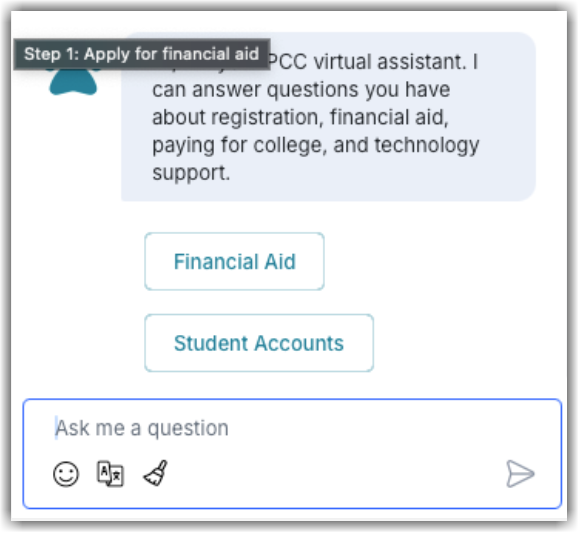
Instructional Support resources
We have completely updated the Instructional Support website to improve the organization of resources, training, and accessibility guidance. This was the final project that was part of the Bold, Innovative Growth initiative.

Start the discussion
PCC offers this limited open forum as an extension of the respectful, well-reasoned discourse we expect in our classroom discussions. As such, we welcome all viewpoints, but monitor comments to be sure they stick to the topic and contribute to the conversation. We will remove them if they contain or link to abusive material, personal attacks, profanity, off-topic items, or spam. This is the same behavior we require in our hallways and classrooms. Our online spaces are no different.