Online Learning Ecosystem Quarterly Update: Spring 2025
Posted by Andy Freed | Start the discussion
We wanted to make sure you knew about a number of updates to our online learning ecosystem for the spring term.
D2L Brightspace
- Navbar: We have added Annoto to the Instructor dropdown menu in the navbar. This will make it easier to use this exciting new tool that provides usage data on your media and allows you to create interactive conversations within the media. See more about Annoto below.
- This update also replaces the Manage Dates link, which is only used once a term.
- If you created a custom navbar, you may not see this update.
- Assignments: Assignment and Discussion evaluations are now synchronized with the Grade Book: The individual scores and feedback from Assignment and Discussion grade items are now synchronized with the grade book using the Update button regardless of whether a change was made. The Update button in Assignments and Discussions evaluations is always available to update, even when no changes were made. This feature also enables instructors to verify that the information between the grade book and the Assignment or Discussion tool is properly synchronized.
- Rubrics: Streamline grading with minimum or maximum score for ungraded rubric criteria: This feature updates the instructor workflow of evaluating a rubric and providing feedback to learners. Now, instructors can quickly assess all ungraded Rubric criteria and then go back through to add feedback where necessary. To provide a more streamlined experience for instructors using analytical-type rubrics for assessments in the Consistent Evaluation experience for assignments, discussions, and written response quiz questions, the instructor can automatically set ungraded levels to a minimum or maximum value.
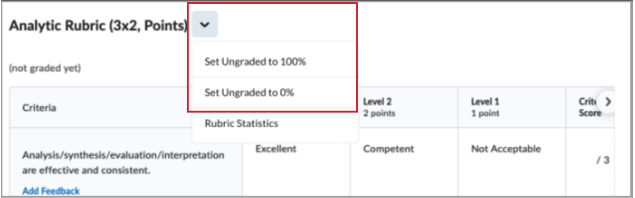
- Quiz Evaluation Experience: Improved evaluation experience for instructors available to opt-in now!
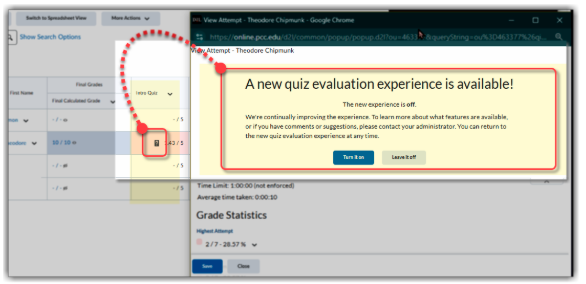
All quiz questions are now included in this release, including- Arithmetic
- Matching
- Ordering
- Multi Short Answer
- Significant Figures
- Template 8: The team has completed a new set of HTML templates that you can use to make your course look great, mobile-friendly, and accessible. If you’d like a copy of the template or learn how to apply it to your course, schedule a one-on-one appointment with an Instructional Technology Specialist.

- Removal of old courses: Over the break, we will be archiving and removing courses from before 2016. We will be doing this to align with college data governance practices and to improve Brightspace’s overall maintenance and performance.
Panorama
We have two upcoming Panorama training sessions in April if you’d like to learn more about how to use the tool to improve the accessibility of your course materials.
- When you fix a document using Panorama, the file will now be updated in the D2L Content area, and it will be copied to new courses.
- We are still tracking a bug for when some files do not successfully update. You will get a notice if Panorama fails to update the file in your D2L course. It will also tell you how to upload the updated file.
- Thanks to the Oregon Community College Distance Learning Association (and Rondi Schei), we have added the PDF Max remediation service to Panorama. This addon allows you to:
- Tag and organize PDF documents in Panorama without needing to download the file and fix it in Adobe Acrobat.
- We still highly recommend that you update your source document and share that instead of PDFs.
- Institutional reporting now lets us view the overall accessibility of all courses and summarize them by department. We are sharing this information with pathway and program deans to help plan for compliance with the ADA Title II requirements by April 2026.
- PDFs are still the least accessible file type for all of winter 2025. Here is the average accessibility score by document type.
| Overall | Word | PowerPoint | Web (HTML) | Excel | GIF | Text | |
| 73.2 | 56.3 | 49.7 | 90.8 | 60.0 | 100.0 | 52.3 | 25.7 |
TL;DR: Use HTML, Word, or Google Docs instead of PDFs unless absolutely necessary.
Zoom
- New Essentials training for Zoom: This session introduces faculty to essential Zoom tools for teaching. Learn how to access Zoom through different platforms, schedule and manage meetings, and utilize key in-meeting features like screen sharing, chat, and participant controls. We’ll also cover best practices for using Zoom within D2L Brightspace and ensuring secure, engaging class sessions. Register
- Account consolidation: On April 15th, people using their PCC email address for a non-PCC managed Zoom account will be required to move their account into our domain. This is being done to help prepare for the Zoom Phones project with IT. Our team has directly notified affected users.
- Whiteboard Integration: You can now launch a Zoom Whiteboard from within Brightspace and have it recognize your students based on their D2L accounts. This also allows you to link to a whiteboard that can be used asynchronously instead of during a meeting. It’s a compliment to the Whiteboard tabs option, which lets students author in their own tab much like folks did with Jamboard (RIP).
New Tools & Previews
Annoto
Annoto provides a variety of interactive options for media, including notes, commenting, analytics, and more. We have been piloting the tool for the last year and are excited to make it available to everyone.
- Now available to everyone!
- How to get started with Annoto
- Check out the training options for Annoto
Hypothes.is
This social annotation tool has been popular for a variety of disciplines. Here are a few updates to the tool
- The new Reporting Dashboard allows you to see who has submitted comments and annotations on your assignments.
- See our many Hypothes.is resources
VoiceThread
- VoiceThread is hosting a series of workshops that may be of interest to folks using the tool or interested in adding more media and interactivity to their classes. It’s a great resources for languages and speech classes. Some of the topics include
- Voicethread Accessibility and Universal Design for Learning (Apr 1, 10am)
- Voicethread Advanced: Skills and Ideas (Apr 8, 10 am)
- Using Voicethread in D2l/Brightspace (May 13, 10am).
Other / New
- We have a new student-facing Accessibility Statement & Guides page that provides info for students about how to get support with the various supported (and unsupported) instructional tools.
- Check out the new chatbot from Virtual Services, supporting students reaching out on Enrollment Services, Student Accounts, and the Learning Technology Help Desk.
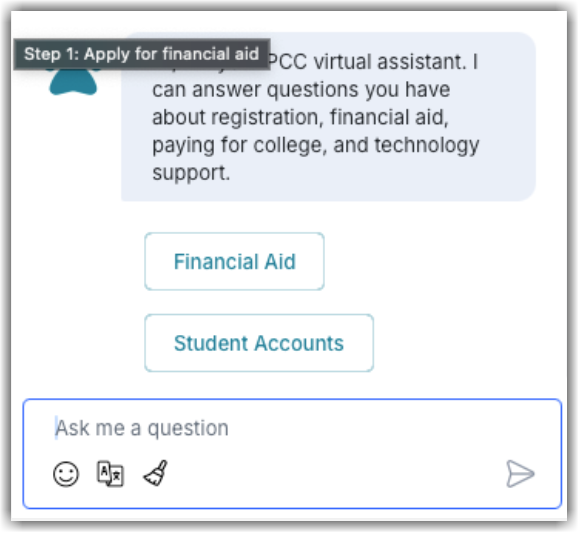
- This AI-assisted bot will attempt to answer common questions from our website and curate responses.
- If it cannot answer you, it will connect you with a person via live chat (if someone is available) or email.

Start the discussion
PCC offers this limited open forum as an extension of the respectful, well-reasoned discourse we expect in our classroom discussions. As such, we welcome all viewpoints, but monitor comments to be sure they stick to the topic and contribute to the conversation. We will remove them if they contain or link to abusive material, personal attacks, profanity, off-topic items, or spam. This is the same behavior we require in our hallways and classrooms. Our online spaces are no different.