This content was published: August 21, 2023. Phone numbers, email addresses, and other information may have changed.
August 2023 Highlights
Posted by Andy Freed | Start the discussion
D2L Brightspace updates for August 2023
This update is scheduled for the evening of August 24, 2023.
This month’s updates for D2L Brightspace include:
- Announcements – Pin announcements to top of Announcement widget and tool pages| New
- Rubrics – Pop-out details provide increased evaluator awareness | Updated
- User Progress – Class Progress displays absent periods more clearly | Updated
Announcements – Pin announcements to top of Announcement widget and tool pages| New
Instructors can now pin announcements and global announcements to the top of the Announcement Widget and Tool pages, allowing important information to remain visible to learners.
Announcements so pinned are indicated to learners as such with the use of a new pinned icon that appears on the announcement. Global announcements appear at the top of the page before any announcements pinned within a course offering.

Figure: Select Pin to top to pin an announcement to the top of the Announcement Widget.
Rubrics – Pop-out details provide increased evaluator awareness | Updated
To provide a more complete context for learner evaluation, rubric pop-outs now provide activity details including activity title, course name, learner name, and evaluator name.
The evaluator name only appears if it is explicitly assigned; implicit evaluators’ names do not appear with the additional details. Learner name information respects user information privacy policies and displays Anonymous if evaluating with the Anonymous role or marking in Anonymous Mode.

Figure: An example rubric showing the activity title, course name, and learner name.
User Progress – Class Progress displays absent periods more clearly | Updated
When viewing data for Course Access, Login History, and System Access History, the absent period now correlates to the login date on the same line.
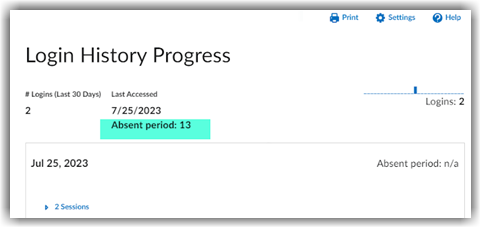
New “absent period” in Login History Progress

Start the discussion
PCC offers this limited open forum as an extension of the respectful, well-reasoned discourse we expect in our classroom discussions. As such, we welcome all viewpoints, but monitor comments to be sure they stick to the topic and contribute to the conversation. We will remove them if they contain or link to abusive material, personal attacks, profanity, off-topic items, or spam. This is the same behavior we require in our hallways and classrooms. Our online spaces are no different.